Few weeks ago a new Peoplesoft OVM template has been released, Portal Solution 9.1, announced here.
After HCM9.1, this is the second one, time to test it as well.
As usual, download from http://edelivery.oracle.com/linux (check the template 64bit : PeopleSoft VM Templates for PS 9.1 Release Media Pack for x86_64 (64 bit)).
Only two templates for this : database and App/Batch/PIA.
I’ll skip all the steps regarding Oracle VM Manager, Oracle VM Server configuration, uncompress and import of the template since this is the same exercise I did last year for HCM9.1, please if you want to know more, have a look to the tutorial on the top-right of the main blog page. I’ll start the description below from the starting of the new VM.
1. The database server
Select the VM and click on start 
Then on console (be fast otherwise it will be configured as DHCP you certainly don’t want). 
Enter the password defined earlier when you created the template : 

Give all what it needs, IP address and so on : 

Here below, we observe the same CSS error as before for the HCM9.1 template, that fails, but it is not an issue for the next steps : 
It continues, give the database name 
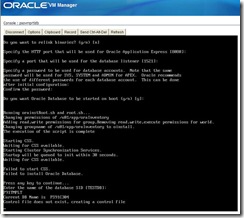
Few notes :
1.1. Well, so far so good despite I choose automatic startup of the database (see screenshot above), the database does not start on the server boot (same as HCM9.1).
1.2. Note, the service is your_db_name.us.oracle.com :
[oracle@psovmpsdb ~]$ lsnrctl status
LSNRCTL for Linux: Version 11.1.0.7.0 - Production on 03-AUG-2010 13:04:20
Copyright (c) 1991, 2008, Oracle. All rights reserved.
Connecting to (DESCRIPTION=(ADDRESS=(PROTOCOL=TCP)(HOST=psovmpsdb)(PORT=1521)))
STATUS of the LISTENER
------------------------
Alias LISTENER
Version TNSLSNR for Linux: Version 11.1.0.7.0 - Production
Start Date 03-AUG-2010 12:28:15
Uptime 0 days 0 hr. 36 min. 5 sec
Trace Level off
Security ON: Local OS Authentication
SNMP OFF
Listener Parameter File /u01/app/oracle/product/11.1.0/db_1/network/admin/listener.ora
Listener Log File /u01/app/oracle/product/11.1.0/db_1/log/diag/tnslsnr/psovmpsdb/listener/alert/log.xml
Listening Endpoints Summary...
(DESCRIPTION=(ADDRESS=(PROTOCOL=tcp)(HOST=psovmpsdb)(PORT=1521)))
(DESCRIPTION=(ADDRESS=(PROTOCOL=ipc)(KEY=EXTPROC1521)))
Services Summary...
Service "P91TMPLT.us.oracle.com" has 1 instance(s).
Instance "P91TMPLT", status READY, has 1 handler(s) for this service...
Service "P91TMPLT_XPT.us.oracle.com" has 1 instance(s).
Instance "P91TMPLT", status READY, has 1 handler(s) for this service...
Service "XDB.us.oracle.com" has 1 instance(s).
Instance "P91TMPLT", status READY, has 1 handler(s) for this service...
The command completed successfully
[oracle@psovmpsdb ~]$
1.3. SYSADM’s password is in upper case :
C:\>sqlplus sysadm/sysadm@p91tmplt
SQL*Plus: Release 11.1.0.7.0 - Production on Tue Aug 3 22:04:49 2010
Copyright (c) 1982, 2008, Oracle. All rights reserved.
ERROR:
ORA-01017: invalid username/password; logon denied
Enter user-name:
C:\>sqlplus sysadm/SYSADM@p91tmplt
SQL*Plus: Release 11.1.0.7.0 - Production on Tue Aug 3 22:04:56 2010
Copyright (c) 1982, 2008, Oracle. All rights reserved.
1.4. Language installed is only English :
SQL> select language_cd from pslanguages where installed=1;
LAN
---
ENG
1.5. The default profile of SYSADM and PEOPLE users expires password the 23-AUG-2010 :
SQL> select username,account_status,expiry_date,profile
2 from dba_users
3 where username in ('PEOPLE','SYSADM');
USERNAME ACCOUNT_STATUS EXPIRY_DA PROFILE
------------------------------ -------------------------------- --------- ---------
PEOPLE OPEN 23-AUG-10 DEFAULT
SYSADM OPEN 23-AUG-10 DEFAULT
SQL> select *
2 from dba_profiles
3 where profile='DEFAULT'
4 and limit is not null
5 and limit ! ='UNLIMITED';
PROFILE RESOURCE_NAME RESOURCE LIMIT
------------------------------ -------------------------------- -------- ----------
DEFAULT FAILED_LOGIN_ATTEMPTS PASSWORD 10
DEFAULT PASSWORD_VERIFY_FUNCTION PASSWORD NULL
DEFAULT PASSWORD_GRACE_TIME PASSWORD 7
DEFAULT PASSWORD_LIFE_TIME PASSWORD 180
DEFAULT PASSWORD_LOCK_TIME PASSWORD 1
SQL> alter profile default limit
2 failed_login_attempts unlimited
3 password_life_time unlimited
4 password_lock_time unlimited
5 password_grace_time unlimited;
Profile altered.
SQL> select *
2 from dba_profiles
3 where profile='DEFAULT'
4 and limit is not null
5 and limit ! ='UNLIMITED';
PROFILE RESOURCE_NAME RESOURCE LIMIT
------------------------------ -------------------------------- -------- -----
DEFAULT PASSWORD_VERIFY_FUNCTION PASSWORD NULL
2. The App/Batch/PIA server
Select the VM and click on start 
Then on console (be fast otherwise it will be configured as DHCP you certainly don’t want). 
Enter the password defined earlier when you created the template : 




Here it will continue if you want :
Well done, AppServer AND process scheduler start on the first shot : 

It will continue by the Webserver if you want : 


Done, we get the login page as expected : 



Much appreciated, and really, except posting report, all works on the first shot ! Really well done !
The few errors revealed within HCM9.1 template has been solved (db connection, kernel settings…).
Now to be able to post report, you should do small effort on your own, create a report node repository and attached to the process server defined : 


Note : the local node is already password configured (again one more improvement compared to the HCM9.1).
Everything should post correctly now : 
There is one problem I encountered, I don’t know if this is Peoletools related (here it is 8.50.09) but it is rather annoying, and since I don’t have any other other env. in the same Peopletools release, I cannot reproduce somewhere else.
When I enter a text in any lookup field, I receive a Internet Explorer error : 
Same issue in the role page of a user : 
I’m sure this is not coming from template, but still….
Addendum : it seems to be an error introduced within Peopletools 8.50.07/08, here on OTN forum, a workaround to fix that issue (with TYPEAHD) given by Greg Kelly from Peopletools team. You could also have a look in MOS note #1147744.1 which describe the way to deactivate it.
Nicolas.


