Few weeks after 5.6, Oracle Enterprise Linux is definitely gone, welcome Oracle Linux ! The well known Oracle Enterprise Linux has changed the name within the versions 5.6 and now 6.0, this last one released last Friday. See the announcement on the Oracle’s Linux Blog.
I’ll install this OL6.0 on a virtual machine with VMWare Server 2.0.2, choosing RHEL5.0 64-bit type of VM.
From within the first screen, we feel in Oracle world, much more than ever, as well as the new name.


Then the big red splash screen, and language settings 




We are installing a database server, DHCP is not a good option, do not forget to set a fixed IP address 
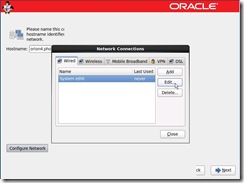







Define the type of the server we are building 
And add packages if needed (be aware, since OL 6.0 is not yet certified within the Oracle database, the package oracle-validated-1 available on previous version is not available yet for that Linux version 



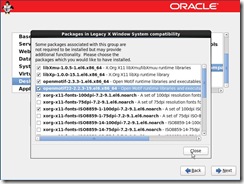

And the installer continues 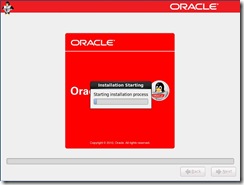
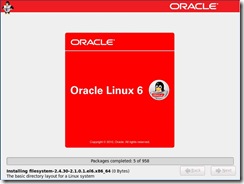

After reboot, final steps 




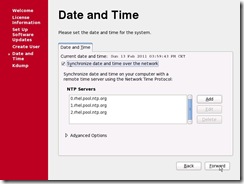




Set the network to start automatically if you did not do it on previous step
[root@orion4 ~]# uname -a
Linux orion4.phoenix.nga 2.6.32-100.28.5.el6.x86_64 #1 SMP Wed Feb 2 18:40:23 EST 2011 x86_64 x86_64 x86_64 GNU/Linux
[root@orion4 ~]# more /etc/redhat-release
Red Hat Enterprise Linux Server release 6.0 (Santiago)
[root@orion4 ~]#
Installation of VMWare Server 2.0.2 tools


Open a terminal from the desktop 
Mount the cdrom, and untar the vmwaretools into a temp directory, then run the tools installer 




We do not need the C compiler, reply no to all of those questions, and it is successfully finishing 



Enjoy it !
Nicolas.
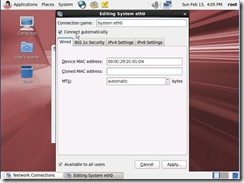


2 comments:
Thanks Nicolas! I just installed it on a VMWare Server VM. I encountered a few problems in the beginning since I didn't wipe the entire partitioning, but now it's running smoothly!
Thanks for the info.
Post a Comment