Monday, September 28, 2015
Peopletools 8.55
It's not even a RVP (aka release value proposition).
It's called a Planned Features and Enhancements, note #1966243.2. I came across this My Oracle Support note whilst I was looking for something else. It is really worth reading.
An new Oracle internal DevOps team... to make faster development.
Non-exhaustively, we may see coming : more Cloud, more virtualization, more mobile features...
I won't go to the details, but 5 main topics :
1. User experience : fluid interface, peoplesoft search
2. Development tools : application designer (auto-completion), log analyzer, mobile application...
3. Infrastructure : Linux 7 is finally added to the matrix, windows 2008 retired, databases Informix and Sybase definitely out, cloud deployment architecure...
4. Reporting and analytic tools : simplified analytic and enhancement of pivot grid
5. Lifecycle management tools : application dataset performance improved (evaluated up to 50%), search for bug in PUM improved, test framework...
And the list is not limited to the above ! When you read the details, the job done (or expected*) is amazing, every one will get for their money (devs/admin/end user...)
A lot other will come.
For sure Peopletools team keep it up.
Have a good reading.
Nicolas.
*expected, because it's not a due job, nothing in the given doc is mandatory to be achieved, this is nothing but a "planned...", well, you know.
Sunday, June 07, 2015
DRAC5 on Poweredge 2900III
It may sound old hardware, but still works like a charm and pretty good. I had a chance to get a Dell Remote Access Card (DRAC5). Easy to install, a little bit less to access.
Once you configured the IP from the boot, you can access the card from a browser (this is a small webserver).
From the browser you are supposed to be able to open the console and see what happens and configure on the server just like you were sitting in front with a screen/keyboard plugged in (including on server boot, OS boot), to me that’s one of the reason to have that card. The other reason is the virtual media for remote installation onto the server from a local CD/DVD or ISO file.
However, opening the console turns Java on and you may be face to the error below (from the java console) :
6/01/2015 02:17:42:500: packet type( 0x100)
Sending packet: com.avocent.kvm.e.a.bf@19c6246 (8, 208).
javax.net.ssl.SSLHandshakeException: No appropriate protocol (protocol is disabled or cipher suites are inappropriate)
at sun.security.ssl.Handshaker.activate(Unknown Source)
at sun.security.ssl.SSLSocketImpl.kickstartHandshake(Unknown Source)
at sun.security.ssl.SSLSocketImpl.performInitialHandshake(Unknown Source)
at sun.security.ssl.SSLSocketImpl.writeRecord(Unknown Source)
at sun.security.ssl.AppOutputStream.write(Unknown Source)
at java.io.BufferedOutputStream.flushBuffer(Unknown Source)
at java.io.BufferedOutputStream.flush(Unknown Source)
at java.io.DataOutputStream.flush(Unknown Source)
at com.avocent.kvm.d.b.g.b(Unknown Source)
at com.avocent.kvm.d.b.i.run(Unknown Source)
JNLPClassLoader: Finding library jawt.dll
06/01/2015 02:17:42:500: IOException on AVSP socket.
JNLPClassLoader: Finding library avctKVMIO.dll
Solution:, comment out the following line in java.security file (C:\Program Files\Java\jre1.8.0_45\lib\security\java.security):
#jdk.tls.disabledAlgorithms=SSLv3
It worked with IE8 and Chrome. Thanks to that thread, I would be harmless.
For some reason, Firefox 38.0.5 on Windows XP 32bit refuses to make it works at all (something with an unknown error about XSLT transformation).
Note: from the documentation of the DRAC5, only web browser 32bit is supposed to work, and Java must be 1.6 or above.
Nicolas.
Monday, May 18, 2015
VMWare snapshot management
Before testing several configurations on my new brand FreeNAS server hosted on VMWare ESXi 6.0, I took a snapshot. Then run tests. The FreeNAS is composed by two virtual disks : one for the software is 20Gb, one for the data is 900Gb.
After a while, bouncing the FreeNAS guest ended in error, VMWare is complaining about disk space not enough…
No way to start it up again.
Quite surprising. Except if we know that snapshots keep increasing while the VM is running. In fact, the snapshot keep all the logs to redo the difference made. Since the data virtual disk is big, after quite some time the snapshots can fill up all your physical disk hosting the VM.
The straightaway solution is to drop the snapshots.
Subsequent solution : hosting snapshot in a much larger disk array (datastore) – by default it is hosted where the virtual disk is sitting.
For the sake, here we go :
Creating snapshots in a different location than default virtual machine directory for VMware ESXi and VMware ESX
To make it short, stop the VM, add the following lines in .vmx file of the VM, and restart :
workingDir = "new_path_location"
snapshot.redoNotWithParent = "true"
Lesson learned.
Nicolas.
Thursday, May 14, 2015
VMWare ESXi 6.0 upgrade (from 5.5u2)
First off, I put the all server in maintenance mode.
Then from the burned image .iso file downloaded from the VMWare site (VMware-VMvisor-Installer-6.0.0-2494585.x86_64.iso), boot from the CD on the server, choose upgrade and… everything goes smoothly ! Unfortunately, I still do not have a remote access card to make screenshot from BIOS boot. Anyway, this is really straightforward.
Second, I immediately applied the patch ESXi600-201504001.zip as followed, connected on the ESXi server (ssh) :
[root@hercules:/vmfs/volumes/5549e911-6babde10-89ba-001ec9deb63b/ESXi600-201504001] esxcli software vib update --depot=/vmfs/volumes/5549e911-6babde10-89ba-001ec9deb63b/ESXi600-201504001/ESXi600-201504001.zip
Installation Result
Message: The update completed successfully, but the system needs to be rebooted for the changes to be effective.
Reboot Required: true
VIBs Installed: VMware_bootbank_esx-base_6.0.0-0.5.2615704
VIBs Removed: VMware_bootbank_esx-base_6.0.0-0.0.2494585
<…snipped…>
After rebooting the server, verify the patch bundle was installed, by issuing the following command:
[root@hercules:~] esxcli software vib list | more
Name Version Vendor Acceptance Level Install Date
----------------------------- ------------------------------------ ------ ---------------- ------------
OpenManage 7.4.0.2.ESXi550-0000 Dell PartnerSupported 2015-05-11
mtip32xx-native 3.8.5-1vmw.600.0.0.2494585 VMWARE VMwareCertified 2015-05-11
ata-pata-amd 0.3.10-3vmw.600.0.0.2494585 VMware VMwareCertified 2015-05-11
ata-pata-atiixp 0.4.6-4vmw.600.0.0.2494585 VMware VMwareCertified 2015-05-11
ata-pata-cmd64x 0.2.5-3vmw.600.0.0.2494585 VMware VMwareCertified 2015-05-11
ata-pata-hpt3x2n 0.3.4-3vmw.600.0.0.2494585 VMware VMwareCertified 2015-05-11
ata-pata-pdc2027x 1.0-3vmw.600.0.0.2494585 VMware VMwareCertified 2015-05-11
ata-pata-serverworks 0.4.3-3vmw.600.0.0.2494585 VMware VMwareCertified 2015-05-11
ata-pata-sil680 0.4.8-3vmw.600.0.0.2494585 VMware VMwareCertified 2015-05-11
ata-pata-via 0.3.3-2vmw.600.0.0.2494585 VMware VMwareCertified 2015-05-11
block-cciss 3.6.14-10vmw.600.0.0.2494585 VMware VMwareCertified 2015-05-11
cpu-microcode 6.0.0-0.0.2494585 VMware VMwareCertified 2015-05-11
ehci-ehci-hcd 1.0-3vmw.600.0.0.2494585 VMware VMwareCertified 2015-05-11
elxnet 10.2.309.6v-1vmw.600.0.0.2494585 VMware VMwareCertified 2015-05-11
emulex-esx-elxnetcli 10.2.309.6v-0.0.2494585 VMware VMwareCertified 2015-05-11
esx-base 6.0.0-0.5.2615704 VMware VMwareCertified 2015-05-11
esx-dvfilter-generic-fastpath 6.0.0-0.0.2494585 VMware VMwareCertified 2015-05-11
esx-tboot 6.0.0-0.0.2494585 VMware VMwareCertified 2015-05-11
esx-xserver 6.0.0-0.0.2494585 VMware VMwareCertified 2015-05-11
ima-qla4xxx 2.02.18-1vmw.600.0.0.2494585 VMware VMwareCertified 2015-05-11
ipmi-ipmi-devintf 39.1-4vmw.600.0.0.2494585 VMware VMwareCertified 2015-05-11
ipmi-ipmi-msghandler 39.1-4vmw.600.0.0.2494585 VMware VMwareCertified 2015-05-11
ipmi-ipmi-si-drv 39.1-4vmw.600.0.0.2494585 VMware VMwareCertified 2015-05-11
<…snipped…>
[root@hercules:~]
The esx-base has been updated with the proper package number 2615704.
Third, on client side, install the last version of ViClient. 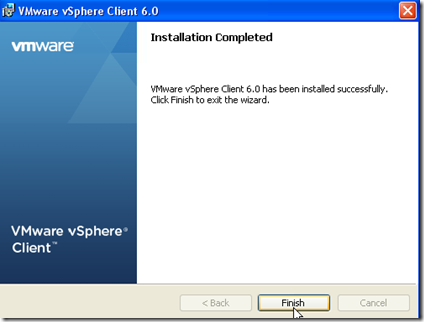
It is not more than few minutes matter.
The login screen did not change from a bit compared to the previous one, still the warning with VMWare 5.5. I was even wondering if it upgraded at all. 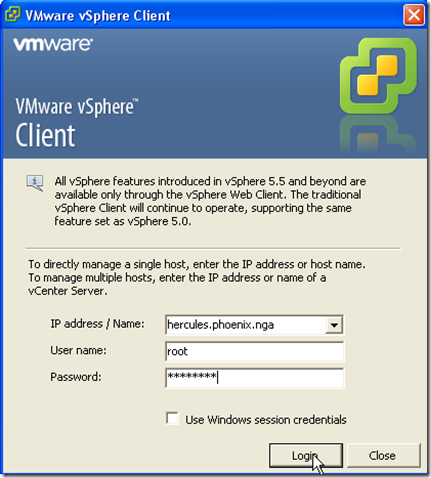
On the license warning, do not forget to apply the new one which has been assigned when you downloaded the product: 
“Assign a license to the ESXi” open a web browser to go on VMWare website and get a license number under your registration.
If you downloaded the free product ESXi within your VMWare account, click on OK.
Glad to see ESXi 6.0.
Then go to configuration tab and “Licensed Features” : 
Click on Edit, on the top right of the page : 
Then assign a key: 

Then, confirm it’s ok : 
Ok, now it is not limited in time anymore.
Finally put back the server out of maintenance mode, and reboot for the last time. All the VMs configured to restart automatically should restart.

Your last step will be to upgrade the VMWare tools onto all the VMs hosted on the ESXi server… I installed recently FreeNAS9.3, no need to manage the VMWare tools, it is guest managed.

Amazingly, we can create VM from Windows 3.1 up to 10 which is not even GA… 
Just a little trick I use, since my OS is in French, ViClient is using French UI. I wanted English, so I run the exe as following :
"C:\Program Files\VMware\Infrastructure\Virtual Infrastructure Client\Launcher\VpxClient.exe" -locale en_US
Nicolas.
Saturday, May 09, 2015
FreeNAS 9.3
Just installed FreeNAS 9.3 on VMWare ESXi 5.5.
Software and data must have separate disks. So first create the VM with a disk defined for the FreeNAS software, second add a disk as you wish for the data (both disks can be on different datastore).
I choose to put boths in one datastore separated from all other VMs hosted on my server (two different RAID array), and on separated network card.
Anyway, this one just for me to remember few settings next time I’m setting up a FreeNAS from within VMWare ESXi.
1)
I encountered a bug which prevent the FreeNAS server to restart at all, as described here :
Timecounter "HPET" frequency
Here we go to solve it, extract from that discussion linked above :
"A virtual HPET was introduced with Virtual Hardware version 8 (which first appeared in ESX 5.0, Workstation 8.0 and Fusion 4.0). It runs in apparent time. Currently supported guest operating systems do not require a HPET, but some will use a HPET if one is present (including Windows Vista and later, and many versions of Linux). It can be disabled by setting hpet0.present=FALSE in the VM's configuration."
Step by Step
1) Turn off your FreeNAS virtual machine
2) Edit settings on the FreeNAS virtual machine
3) Click on Options Tab
4) Click on General under Advanced
5) Click the Configuration Parameters Button on the bottom right
6) Change hpet0.present from true to false.
6.5) Click OK, and then OK to save the settings.
7) Start the virtual machine, and it will pick the next fastest timer to hpet (and won't lockup on restart).
And it works.
2)
An other one, constantly having lines on the FreeNAS’ console a message as following : “matchname: host name/name mismatch”. It’s really becoming hundreds lines after a while.
It happens after configured CIFS and accessing the NAS from a Windows client machine.
Seems to be solve by unchecking the Hostnames lookups option from CIFS service (stop/start CIFS service after changing).
All what I can say so far, it seems a little bit complicated to configure and to use, at least more than a ready-to-go NAS like my (old) Qnap TS-409 PRO. In the meantime, perhaps more complete, and more professional (less multimedia oriented).
The list above may change in time.
Nicolas.
Friday, May 08, 2015
VMWare ESXi copy VM and datastore
Lately, one of my drive of my RAID5 array was gone to death. Time for an infrastructure change.
I was glad to buy 4 new drives of 2TB to add new datastore to my vMWare ESXi 5.5 server. My plan is to move all the VMs from the old datastore where the disk is broken (RAID5, previously 4*500GB) to the new datastore (defined as RAID5, 4*2TB).
Then redefined the old LUN as RAID5 on 3*500GB as a NAS server disk (I decided to run FreeNAS 9.3).
Just a note to remember (VMWare ESXi 5.5).
Whilst I was doing a cold copy of all VMs from entire local datastore to an other local datastore, I did a script for that.
But fist of all, remember the steps :
* shutdown the VM
* delete all (consolidate) the snapshot before hands
* I decided to unregister the previous VM via
vim-cmd vmsvc/unregister <vmid>
you may first want to get vmid from the command : vim-cmd vmsvc/getallvms
* do not use an OS copy command for vmdk file, those files would take the all provisioning space on disk instead of the actual value if it’s “thin”, could be quite surprising in the end.
My actual command I used :
vmkfstools -i "/vmfs/volumes/src/myVM/myVM.vmdk" -d thin "/vmfs/volumes/trg/myVM/myVM.vmdk"
* register the new VM
vim-cmd solo/registervm /vmfs/volumes/trg/myVM/myVM.vmx
As a side note, I was creating new datastores from a newly created LUN, I learnt that we actually cannot make more than one datastore per LUN… Need more datastore ? Create more LUNs. Yes, it requires to think about what you want to do when building the infrastructure from the beginning…
Nicolas.
Wednesday, May 06, 2015
Windows 10 Tech Preview
I had some spare time last week-end and still enough Gb free on my VMWare server, so I decided to have a look into that new Windows…
So far, all what I can say is that Microsoft was concerned about customers complaints regarding previous version 8. It’s kind of mix-up but looks much better. We can wonder why some applications are there (see XBox) that we cannot uninstall…
Probably a matter of time and maturity.
Nicolas.
Monday, January 12, 2015
No words
For once, nothing to do with tech, but I cannot do otherwise. 3 painting describe the thoughts which may came up.
After three bloody days last week in France… 
… today, time for mourning… 
… and hope the better for tomorrow… 
Thanks to the painter Malevitch (1879-1935).
For all the innocent victims of terrorist attacks.
Nicolas.




