From the first patchset of Oracle 11gR2 (11.2.0.2), we are able to install it from “scratch” without having the need to install the based version (in most of the case *.1, e.g. 11.2.0.1), called out-of-place install or upgrade.
This is rather nice for any new installation, let’s say you start a brand new project, you want to be on the latest patchset. No need anymore to do it in two steps (first 11.2.0.1 then 11.2.0.2), you can directly install the latest available patchset.
Moreover, the Installer offers also the possibilities to install the latest PSU (PatchSet Update, a set of one-off patches and CPU) within a special step.
So, why waiting more, let’s install it.
From the patchset page download on MOS, we can see 7 zipped files (!), but each one is for different usage :
* Files 1_of_7 and 2_of_7 are for Database
* Files 3_of_7 are for Grid Infrastructure
* Files 4_of_7 are for the Client
* Files 5_of_7 are for Gateway
* Files 6_of_7 are for Examples
* Files 7_of_7 are for Deinstaller
Don’t download everything if you don’t need, in the case below, only the first two are in used. I would say name of files would have been choose more carefully…
The install below is on Linux x86_64 OEL5.3.




The screen above is new from 11.2.0.2, you are prompted for email/password of My Oracle Support in case you want to apply the latest PSU, rather nice ! (in our case there is not). 




Remember, I’m doing an out-of-place installation (not based on any previous installation), and I already have a 11.2.0.1 installation on the same server, that’s why my oracle home directory contains the patchset number. It could become a name convention as of now. 
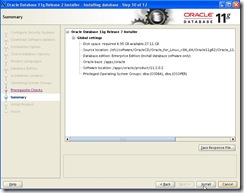
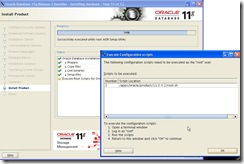


Right now, I have two Oracle home for 11gR2 (11.2.0.1 and 11.2.0.2), so, I modified my .bash_profile to be able to switch from one to the other easily :
[root@orion3:/]# su - oracle
[oracle@orion3:/home/oracle(OH-11.2.0.1)]$ more .bash_profile
# .bash_profile
# Get the aliases and functions
if [ -f ~/.bashrc ]; then
. ~/.bashrc
fi
# User specific environment and startup programs
PATH=$PATH:$HOME/bin
export PATH
export ORACLE_BASE=/apps/oracle
settings()
{
export ORACLE_BIN=$ORACLE_HOME/bin
export PATH=$ORACLE_BIN:$PATH
export LD_LIBRARY_PATH=$ORACLE_HOME/lib:$LD_LIBRARY_PATH
}
o1()
{
export ORACLE_HOME=$ORACLE_BASE/product/11.2.0
PS1="[\u@\h:\$PWD(OH-11.2.0.1)]\\$ "
settings
}
o2()
{
export ORACLE_HOME=$ORACLE_BASE/product/11.2.0.2
PS1="[\u@\h:\$PWD(OH-11.2.0.2)]\\$ "
settings
}
o1
[oracle@orion3:/home/oracle(OH-11.2.0.1)]$ sqlplus -v
SQL*Plus: Release 11.2.0.1.0 Production
[oracle@orion3:/home/oracle(OH-11.2.0.1)]$ o2
[oracle@orion3:/home/oracle(OH-11.2.0.2)]$ sqlplus -v
SQL*Plus: Release 11.2.0.2.0 Production
[oracle@orion3:/home/oracle(OH-11.2.0.2)]$
Enjoy the new version !
Nicolas.

No comments:
Post a Comment