After installing Windows 2012 and Oracle database software, time to move on with Peoplesoft software.
Note that Peopletools 8.53 is now certified on Windows 2012 (check the certification matrix on My Oracle Support).
Before hands, we’ll first install the required software JDK, Tuxedo and Weblogic.
1. JDK
I downloaded the one available on edelivery, Oracle JDK 7 Update 9 for Microsoft Windows x64 (64-bit), part number V35015-01. After unzipping the file, run it. Nothing special here, straight forward, click, click and click. Done. Here we go: 

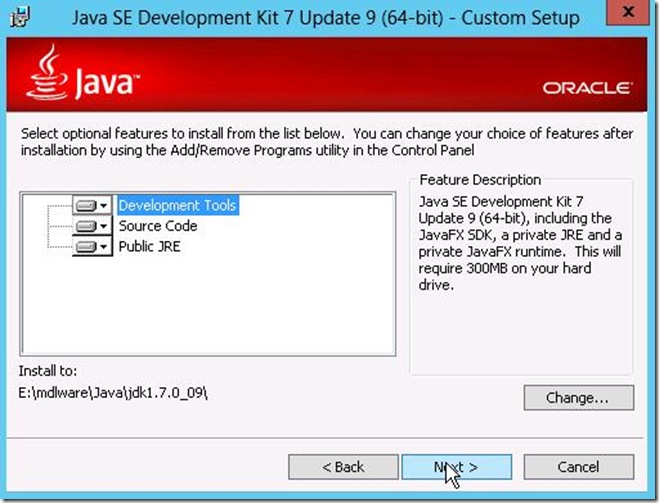


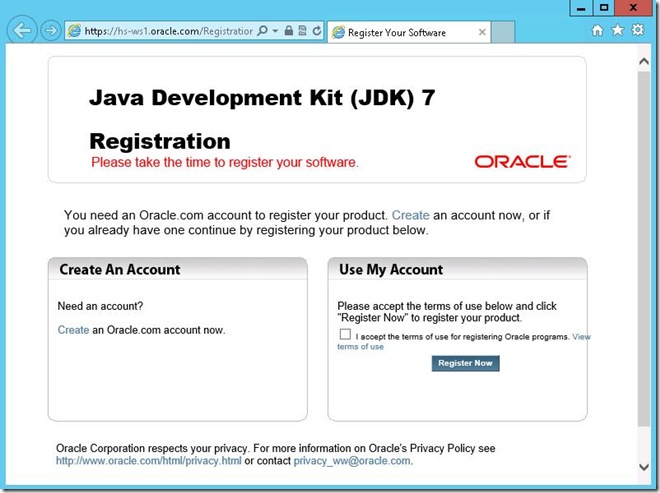
Nothing is required for the JDK, no patch to apply afterwards.
2. Weblogic
I download the software from edelivery, Oracle WebLogic Server 11gR1 (10.3.6) Generic and Coherence, part number V29856-01.
Now the install, straing from the command line (despite we can see “Powershell windows, I ran a “cmd” first): 
Except this command line we should take care of, it’s again a “click'” installation: 

The directory I specified is not empty because it is also used for Tuxedo and JDK binaries, nothing wrong to continue: 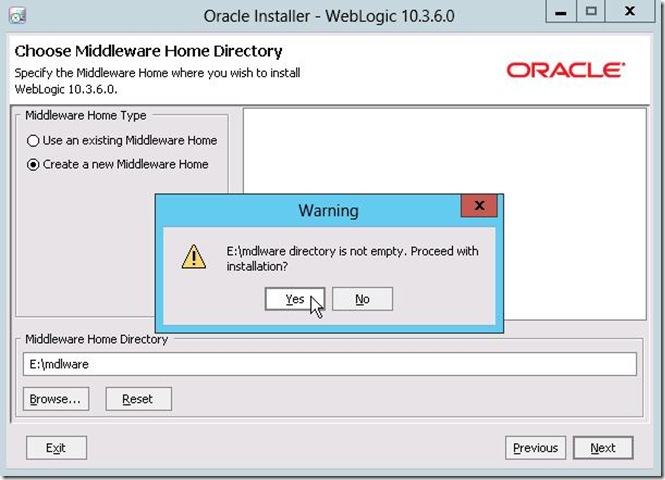
Again this uninformed question: 


The installer retrieve the JDK binaries by itself: 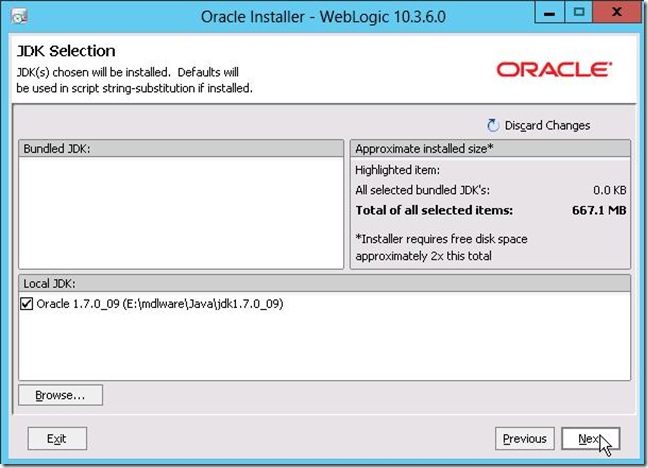


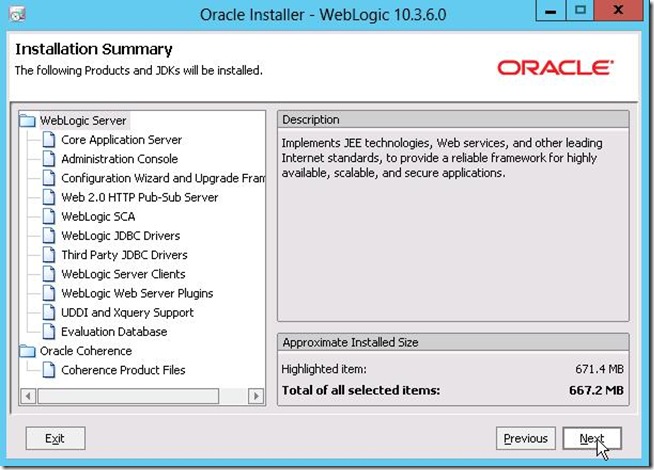

3. Tuxedo
Last part of the middleware, Tuxedo.
Again, I download the software available on edelivery, Oracle Tuxedo 11gR1 (11.1.1.2.0) for Microsoft Windows Server 2008 (64-bit) with MS Visual Studio 2010, part number V28471-01. And again, there’s nothing special here, straight foward:

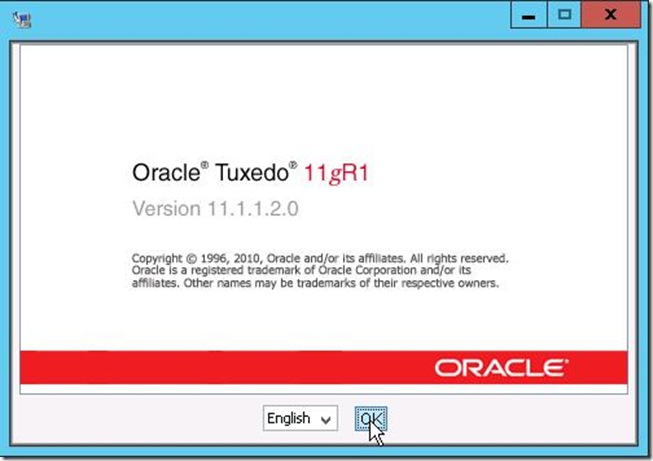

Choose the full install: 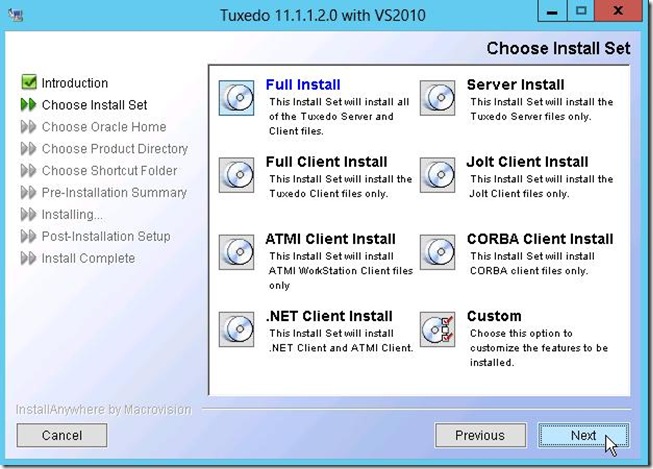

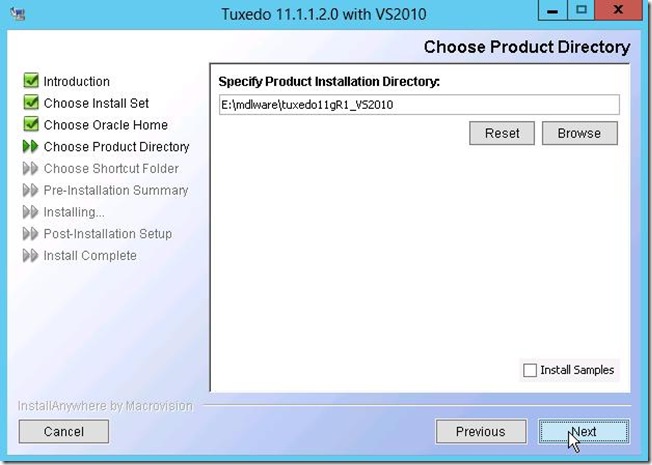






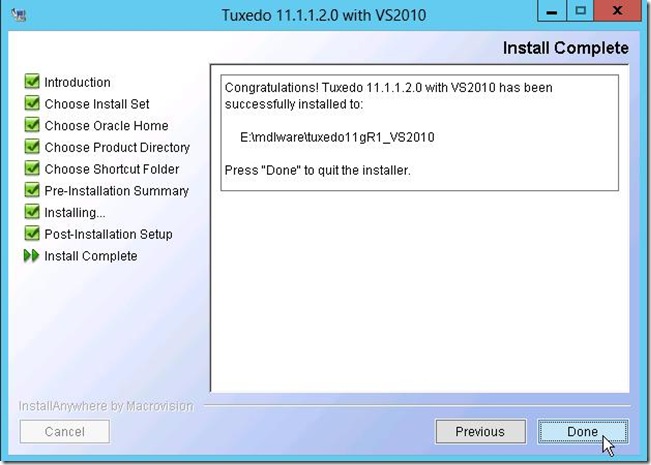
Now, we can check the Tuxedo group installed: 
That’s it. Nothing really exciting here, but mandatory steps anyway in order to use Peoplesoft. Note that there’s no big change (none?) from the previous version, and Windows 2012 does not cause any troubles.
Next step, the Peopletools.
Nicolas.

No comments:
Post a Comment