Downloaded from http://edelivery.oracle.com
Choose "Peoplesoft Entreprise", plateform "Linux x86", then under "PeopleSoft Enterprise - PeopleTools 8.49 Media Pack", then disk named as
"PeopleSoft Enterprise PeopleTools 8.49 PeopleTools 8.49 Mobile Agent (use requires specific license) Disk 1 of 7"
"PeopleSoft Enterprise PeopleTools 8.49 PeopleTools 8.49 Mobile Agent (use requires specific license) Disk 2 of 7"
"PeopleSoft Enterprise PeopleTools 8.49 PeopleTools 8.49 Mobile Agent (use requires specific license) Disk 3 of 7"
"PeopleSoft Enterprise PeopleTools 8.49 PeopleTools 8.49 Mobile Agent (use requires specific license) Disk 4 of 7"
"PeopleSoft Enterprise PeopleTools 8.49 PeopleTools 8.49 Mobile Agent (use requires specific license) Disk 5 of 7"
"PeopleSoft Enterprise PeopleTools 8.49 PeopleTools 8.49 Mobile Agent (use requires specific license) Disk 6 of 7"
"PeopleSoft Enterprise PeopleTools 8.49 PeopleTools 8.49 Mobile Agent (use requires specific license) Disk 7 of 7"
At this step you'll need the license code from (depending of the database vendor) http://licensecodes.oracle.com/ent_keys_by_prod.html#PeopleTools
The license code are same for production usage.
Just run the setup.exe located into the installation directory, and follow the instruction.
You have to indicate the ORACLE_HOME/bin directory (which is not the case on Unix/Linux).
Note, the Disk 5 will be skipped (not required).

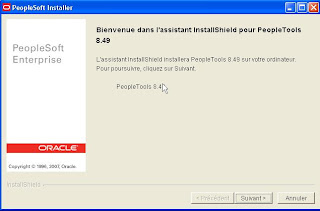
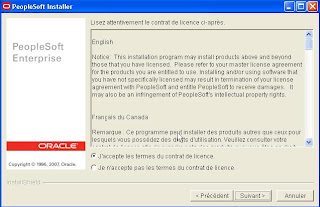
 Choose Unicode database if you want to load global application with different languages, choose Non-Unicode if not. Take care , a Unicode database requires much more space (between 2 and 3 times more than a Non-Unicode database).
Choose Unicode database if you want to load global application with different languages, choose Non-Unicode if not. Take care , a Unicode database requires much more space (between 2 and 3 times more than a Non-Unicode database).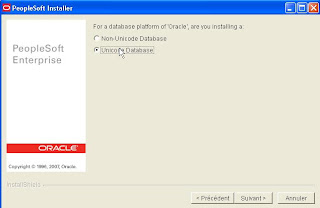 Choose the module you want to install, in most of case, check all the checkboxes :
Choose the module you want to install, in most of case, check all the checkboxes :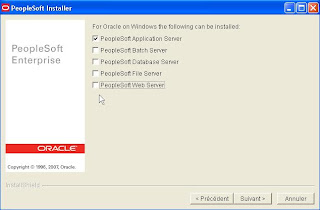
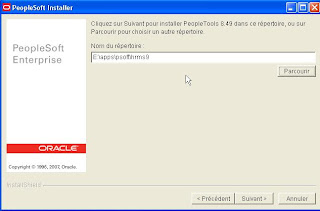
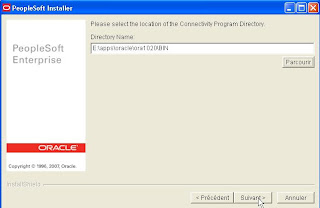
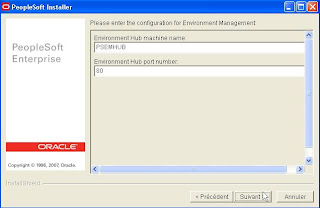 If you want later install some ML translation application,keep the Language pack :
If you want later install some ML translation application,keep the Language pack : 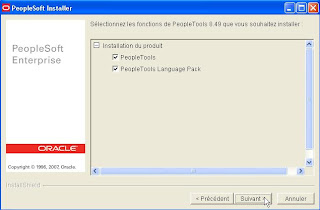
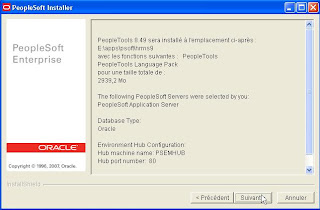 Change the folder for each installation CD :
Change the folder for each installation CD : 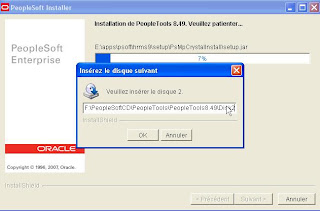
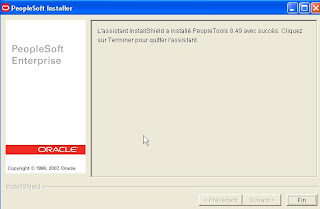 Then, you have to install the patch 8.49.08, the screenshots are almost same as here above.
Then, you have to install the patch 8.49.08, the screenshots are almost same as here above.Lastly, some programs have been added in your programs list, run the Application Designer to check the Peopletools version as well :
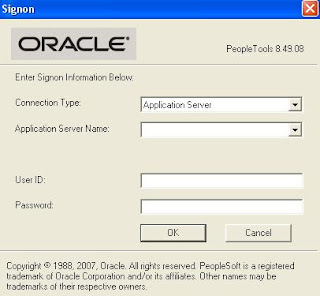
Have fun,

No comments:
Post a Comment