My current Peopletools version is 8.49.07, and the Peopletools patches are cumulative, don't need to apply every patches until the latest one.
So, let's go for the upgrade.
Four mains steps :
1. Upgrade the Peopletools software of your MS Windows client
2. Upgrade the Peopletools software of your server (below on OEL4.6)
3. Upgrade the database
4. Redeploy your web server
Firstly, you'll need to download the patch (more than 1Gb, and that increase very patch) on ftp://ftp.peoplesoft.com/outgoing/ptools
Then, of course, you'll need a valid customer identifier to get the password of the downloaded zipped file (do I need to say that's illegal to share ?).
1. Anyway, here we go first for the MS Windows client upgrade, easily, clickable and apply. At this step, you'll need the Oracle code licence for Peoplesoft Peopletools here (the code depend of the database you are working on).
Run the setup.exe file into cd84911/disk1 directory, then basically follow the instructions :
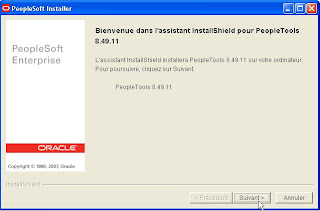
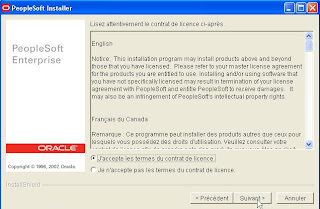

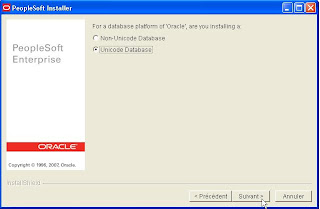
 Here you have to give your current PS_HOME you want upgrade :
Here you have to give your current PS_HOME you want upgrade :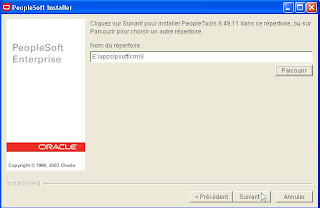
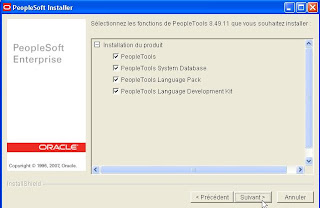
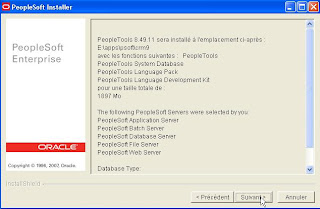
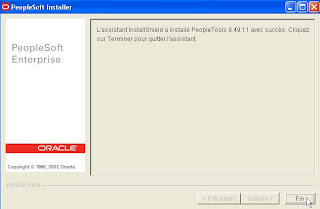 Run the Application Designer, or DataMover to verify you are good or not :
Run the Application Designer, or DataMover to verify you are good or not : 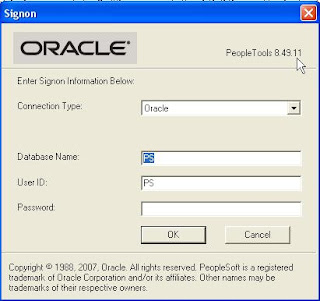 2. On your Linux server now, nothing special, except the DISPLAY variable setting as to be used : [root@orion:/root]$ cd /nfs/software
2. On your Linux server now, nothing special, except the DISPLAY variable setting as to be used : [root@orion:/root]$ cd /nfs/software[root@orion:/nfs/software]$ cd PeopleSoftCD/PeopleTools/PT8.49/PeopleTools8.49.11/cd84911/disk1
[root@orion:/nfs/software/PeopleSoftCD/PeopleTools/PT8.49/PeopleTools8.49.11/cd84911/disk1]$ ls -lrt
total 325804
-rwxr--r-- 1 root root 976 May 12 02:46 readme.txt
-rwxr--r-- 1 root root 13 May 13 08:19 media.inf
-rwxr--r-- 1 root root 7638720 May 13 08:31 setup.jar
-rwxr--r-- 1 root root 31046656 May 13 08:31 setup.linux
-rwxr--r-- 1 root root 81633280 May 13 08:31 setup.hp
-rwxr--r-- 1 root root 47185920 May 13 08:31 setup.solaris
-rwxr--r-- 1 root root 25104596 May 13 08:31 setup.exe
-rwxr--r-- 1 root root 95426560 May 13 08:31 setup.hp-ia64
-rwxr--r-- 1 root root 139264 May 13 08:32 setup.zlinux
-rwxr--r-- 1 root root 139264 May 13 08:32 setup.unix
-rwxr--r-- 1 root root 44913664 May 13 08:32 setup.aix
drwxr-xr-x 3 root root 4096 May 26 20:55 setup
[root@orion:/nfs/software/PeopleSoftCD/PeopleTools/PT8.49/PeopleTools8.49.11/cd84911/disk1]$ chmod a+x setup.linux
[root@orion:/nfs/software/PeopleSoftCD/PeopleTools/PT8.49/PeopleTools8.49.11/cd84911/disk1]$ su - crm9
[crm9@orion:/apps/psoft/crm9]$ cd /nfs/software/PeopleSoftCD/PeopleTools/PT8.49/PeopleTools8.49.11/cd84911/disk1
[crm9@orion:/nfs/software/PeopleSoftCD/PeopleTools/PT8.49/PeopleTools8.49.11/cd84911/disk1]$ ls -lrt
total 325804
-rwxr--r-- 1 root root 976 May 12 02:46 readme.txt
-rwxr--r-- 1 root root 13 May 13 08:19 media.inf
-rwxr--r-- 1 root root 7638720 May 13 08:31 setup.jar
-rwxr-xr-x 1 root root 31046656 May 13 08:31 setup.linux
-rwxr--r-- 1 root root 81633280 May 13 08:31 setup.hp
-rwxr--r-- 1 root root 47185920 May 13 08:31 setup.solaris
-rwxr--r-- 1 root root 25104596 May 13 08:31 setup.exe
-rwxr--r-- 1 root root 95426560 May 13 08:31 setup.hp-ia64
-rwxr--r-- 1 root root 139264 May 13 08:32 setup.zlinux
-rwxr--r-- 1 root root 139264 May 13 08:32 setup.unix
-rwxr--r-- 1 root root 44913664 May 13 08:32 setup.aix
drwxr-xr-x 3 root root 4096 May 26 20:55 setup
[crm9@orion:/nfs/software/PeopleSoftCD/PeopleTools/PT8.49/PeopleTools8.49.11/cd84911/disk1]$ export DISPLAY=0.0
[crm9@orion:/nfs/software/PeopleSoftCD/PeopleTools/PT8.49/PeopleTools8.49.11/cd84911/disk1]$ ./setup.linux -is:javaconsole -console
Initializing Wizard........
Initializing Wizard........
Launching InstallShield Wizard........
-------------------------------------------------------------------------------
Welcome to the InstallShield Wizard for PeopleTools 8.49.11
The InstallShield Wizard will install PeopleTools 8.49.11 on your computer.
To continue, choose Next.
PeopleTools 8.49.11
Press 1 for Next, 3 to Cancel or 5 to Redisplay [1]
-------------------------------------------------------------------------------
Please Enter your PeopleSoft license code:
License Code (characters 1 to 6) []: zm7ky3
License Code (characters 7 to 12) []: w41m04
License Code (characters 13 to 19) []: 4u863q6
License Code (characters 20 to 25) []: 7oke1m
License Code (characters 26 to 31) []: s7t1f2
Press 1 for Next, 2 for Previous, 3 to Cancel or 5 to Redisplay [1]
-------------------------------------------------------------------------------
For a database platform of 'Oracle', are you installing a:
[X] 1 - Non-Unicode Database
[ ] 2 - Unicode Database
To select an item enter its number, or 0 when you are finished [0]: 2
[ ] 1 - Non-Unicode Database
[X] 2 - Unicode Database
To select an item enter its number, or 0 when you are finished [0]:
Press 1 for Next, 2 for Previous, 3 to Cancel or 5 to Redisplay [1]
-------------------------------------------------------------------------------
For Oracle on Linux the following can be installed:
[X] 1 - PeopleSoft Application Server
[X] 2 - PeopleSoft Batch Server
[X] 3 - PeopleSoft Database Server
[X] 4 - PeopleSoft Web Server
To select an item enter its number, or 0 when you are finished [0]:
Press 1 for Next, 2 for Previous, 3 to Cancel or 5 to Redisplay [1]
-------------------------------------------------------------------------------
PeopleTools 8.49.11 Install Location
Please specify a directory or press Enter to accept the default directory.
Directory Name: [/opt/PT8.49.11] /apps/psoft/crm9
Press 1 for Next, 2 for Previous, 3 to Cancel or 5 to Redisplay [1]
-------------------------------------------------------------------------------
Please select the location of the installed Tuxedo software.
Please specify a directory name or press Enter [/opt/tuxedo] /apps/bea/tuxedo/9.1
Press 1 for Next, 2 for Previous, 3 to Cancel or 5 to Redisplay [1]
-------------------------------------------------------------------------------
Select the features for "PeopleTools 8.49.11" you would like to install:
PeopleTools 8.49.11
To select/deselect a feature or to view its children, type its number:
1. [x] PeopleTools
2. [x] PeopleTools System Database
Other options:
0. Continue installing
Enter command [0]
Press 1 for Next, 2 for Previous, 3 to Cancel or 5 to Redisplay [1]
PeopleTools 8.49.11 will be installed in the following location:
/apps/psoft/crm9
with the following features:
PeopleTools
PeopleTools System Database
The following PeopleSoft Servers were selected by you:
PeopleSoft Application Server
PeopleSoft Batch Server
PeopleSoft Database Server
PeopleSoft Web Server
Database Type:
Oracle
-------------------------------------------------------------------------------
Press 1 for Next, 2 for Previous, 3 to Cancel or 5 to Redisplay [1]
Installing PeopleTools 8.49.11. Please wait...
|-----------|-----------|-----------|------------|
0% 25% 50% 75% 100%
||||||||||||||||||||||||||||||||||||||||||||||||
Setting Files Permission... Please wait
-------------------------------------------------------------------------------
The InstallShield Wizard has successfully installed PeopleTools 8.49.11. Choose
Finish to exit the wizard.
Press 3 to Finish or 5 to Redisplay [3]
[crm9@orion:/nfs/software/PeopleSoftCD/PeopleTools/PT8.49/PeopleTools8.49.11/cd84911/disk1]$
3. The upgrade of database, 3 steps :
3.1 Open the DataMover tool within the Peoplesoft user and run the script PS_HOME/script/PTPATCH.dms
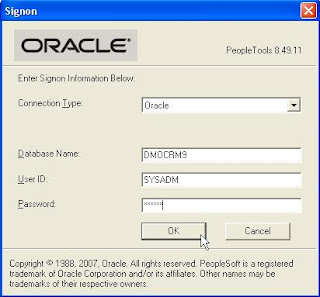
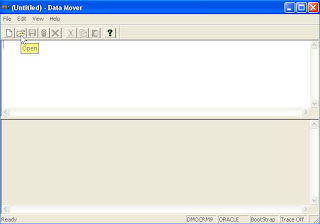
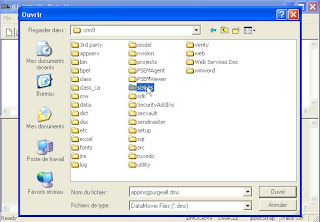
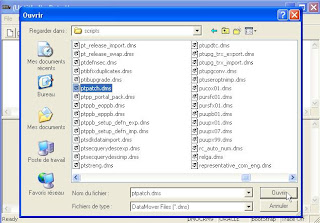
3.2 Open the Application Designer, and copy the projects PATCH849 and PATCH849ML if you are using a multilingual application.
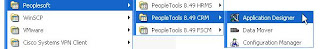
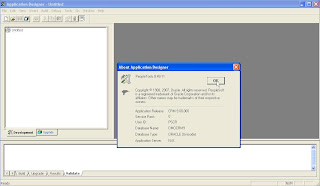
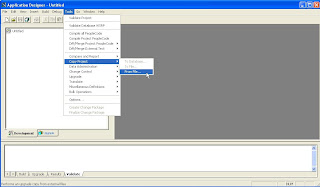

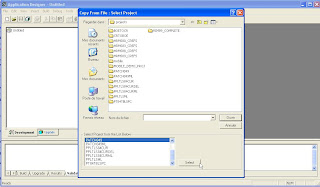
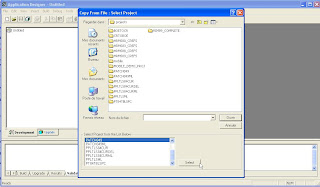
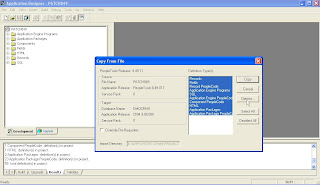
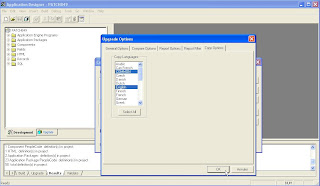
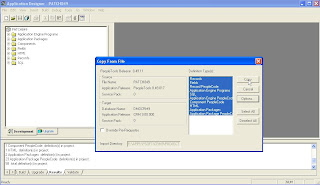
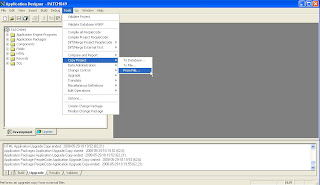
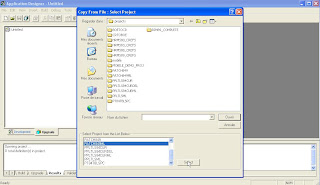
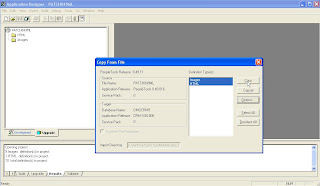
3.3 Open the DataMover tool in bootstrap mode (the owner of Peoplesoft object, SYSADM in most of case), and run the PS_HOME/scripts/MSGTLSUPG.dms and MSGTLFRA.dms (FRA for French, if you have) :
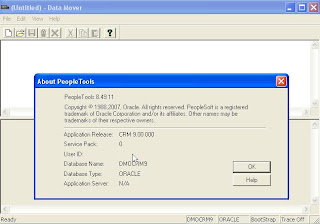
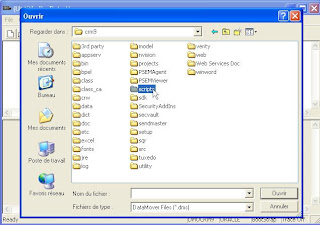
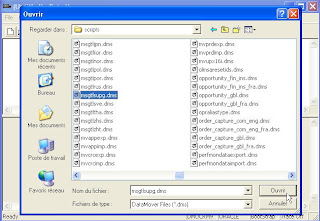
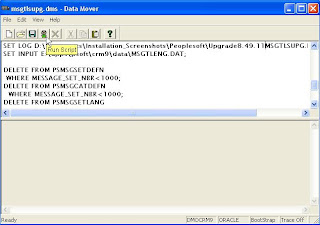
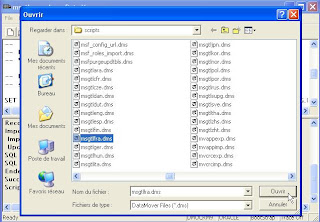
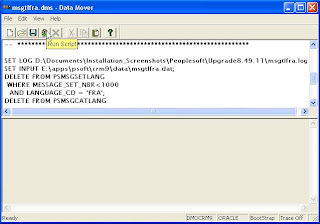
4. Start your Application server and Process scheduler :
[crm9@orion:/nfs/software/PeopleSoftCD/PeopleTools/PT8.49/PeopleTools8.49.11/cd84911/disk1]$ cd $PS_HOME
[crm9@orion:/apps/psoft/crm9]$ cd appserv
[crm9@orion:/apps/psoft/crm9/appserv]$ ./psadmin
PSADMIN -- Tools Release: 8.49.11
Copyright (c) 1988, 2003, Oracle. All rights reserved.
--------------------------------
PeopleSoft Server Administration
--------------------------------
1) Application Server
2) Process Scheduler
3) Search Server
q) Quit
Command to execute (1-3, q): 1
--------------------------------------------
PeopleSoft Application Server Administration
--------------------------------------------
1) Administer a domain
2) Create a domain
3) Delete a domain
4) Import domain configuration
q) Quit
Command to execute (1-4, q) : 1
Tuxedo domain list:
1) DMOCRM9
Select domain number to administer: 1
--------------------------------
PeopleSoft Domain Administration
--------------------------------
Domain Name: DMOCRM9
1) Boot this domain
2) Domain shutdown menu
3) Domain status menu
4) Configure this domain
5) TUXEDO command line (tmadmin)
6) Edit configuration/log files menu
7) Messaging Server Administration menu
8) Purge Cache
9) Preload File Cache
10) Clean IPC resources of this domain
q) Quit
Command to execute (1-10, q) : 1
-------------------------------
PeopleSoft Domain Boot Menu
-------------------------------
Domain Name: DMOCRM9
1) Boot (Serial Boot)
2) Parallel Boot
q) Quit
Command to execute (1-2, q) [q]: 1
psappsrv.cfg has changed archiving old one...
Copying DMOCRM9/Archive/psappsrv.cfg to DMOCRM9/Archive/psappsrv_051308_2336_04.cfg
Attempting to boot bulletin board...
tmadmin - Copyright (c) 1996-1999 BEA Systems, Inc.
Portions * Copyright 1986-1997 RSA Data Security, Inc.
All Rights Reserved.
Distributed under license by BEA Systems, Inc.
Tuxedo is a registered trademark.
No bulletin board exists. Entering boot mode.
INFO: BEA Tuxedo, Version 9.1, 32-bit, Patch Level 036
INFO: Serial #: 650522264137-2065448083901, Expiration NONE, Maxusers 1000000
INFO: Licensed to: Oracle-Peoplesoft-ISV
Booting admin processes ...
exec BBL -A :
process id=14083 ... Started.
1 process started.
Attempting to boot ...
INFO: BEA Tuxedo, Version 9.1, 32-bit, Patch Level 036
INFO: Serial #: 650522264137-2065448083901, Expiration NONE, Maxusers 1000000
INFO: Licensed to: Oracle-Peoplesoft-ISV
Booting server processes ...
exec PSWATCHSRV -A -- -ID 43641 -C psappsrv.cfg -D DMOCRM9 -S PSWATCHSRV :
process id=14085 ... Started.
exec PSAPPSRV -s@../psappsrv.lst -s@../psqcksrv.lst -sICQuery -sSqlQuery:SqlRequest -- -C psappsrv.cfg -D DMOCRM9 -S PSAPPSRV :
process id=14086 ... Started.
exec PSAPPSRV -s@../psappsrv.lst -s@../psqcksrv.lst -sICQuery -sSqlQuery:SqlRequest -- -C psappsrv.cfg -D DMOCRM9 -S PSAPPSRV :
process id=14094 ... Started.
exec PSAPPSRV -s@../psappsrv.lst -s@../psqcksrv.lst -sICQuery -sSqlQuery:SqlRequest -- -C psappsrv.cfg -D DMOCRM9 -S PSAPPSRV :
process id=14102 ... Started.
exec PSSAMSRV -A -- -C psappsrv.cfg -D DMOCRM9 -S PSSAMSRV :
process id=14110 ... Started.
exec PSMONITORSRV -A -- -ID 43641 -C psappsrv.cfg -D DMOCRM9 -S PSMONITORSRV :
process id=14117 ... Started.
exec WSL -A -- -n //orion.phoenix-nga:7010 -z 0 -Z 0 -d unused -I 5 -T 60 -m 1 -M 3 -x 40 -c 5000 -p 7011 -P 7013 :
process id=14124 ... Started.
exec JSL -A -- -d unused -n //orion.phoenix-nga:9010 -m 5 -M 7 -I 5 -j ANY -x 40 -S 10 -c 1000000 -w JSH :
process id=14126 ... Started.
exec JREPSVR -A -- -W -P /apps/psoft/crm9/appserv/DMOCRM9/jrepository :
process id=14132 ... Started.
9 processes started.
--------------------------------
PeopleSoft Domain Administration
--------------------------------
Domain Name: DMOCRM9
1) Boot this domain
2) Domain shutdown menu
3) Domain status menu
4) Configure this domain
5) TUXEDO command line (tmadmin)
6) Edit configuration/log files menu
7) Messaging Server Administration menu
8) Purge Cache
9) Preload File Cache
10) Clean IPC resources of this domain
q) Quit
Command to execute (1-10, q) : q
--------------------------------------------
PeopleSoft Application Server Administration
--------------------------------------------
1) Administer a domain
2) Create a domain
3) Delete a domain
4) Import domain configuration
q) Quit
Command to execute (1-4, q) : q
--------------------------------
PeopleSoft Server Administration
--------------------------------
1) Application Server
2) Process Scheduler
3) Search Server
q) Quit
Command to execute (1-3, q): 2
-------------------------------------------
PeopleSoft Process Scheduler Administration
-------------------------------------------
1) Start a Process Scheduler Server
2) Stop a Process Scheduler Server
3) Configure a Process Scheduler Server
4) Create a Process Scheduler Server Configuration
5) Delete a Process Scheduler Server Configuration
6) Edit a Process Scheduler Configuration File
7) Import an existing Process Scheduler Configuration
8) Show Status of a Process Scheduler Server
9) Kill a Process Scheduler Server
10) Clean IPC resources of a Process Scheduler Domain
q) Quit
Command to execute (1-10, q) : 1
Database list:
1) DMOCRM9
Select item number to start: 1
psprcs.cfg has changed archiving old one...
Copying Archive/psprcs.cfg to Archive/psprcs_012708_2118_32.cfg
Starting Process Scheduler Server PSUNX for Database DMOCRM9 ...
Booting all admin and server processes in /apps/psoft/crm9/appserv/prcs/DMOCRM9/PSTUXCFG
INFO: BEA Tuxedo, Version 9.1, 32-bit, Patch Level 036
INFO: Serial #: 650522264137-2065448083901, Expiration NONE, Maxusers 1000000
INFO: Licensed to: Oracle-Peoplesoft-ISV
Booting admin processes ...
exec BBL -A :
process id=14150 ... Started.
Booting server processes ...
exec PSMSTPRC -A -- -C psprcs.cfg -CD DMOCRM9 -PS PSUNX -A start -S PSMSTPRC :
process id=14151 ... Started.
exec PSAESRV -- -C psprcs.cfg -CD DMOCRM9 -S PSAESRV :
process id=14160 ... Started.
exec PSAESRV -- -C psprcs.cfg -CD DMOCRM9 -S PSAESRV :
process id=14168 ... Started.
exec PSAESRV -- -C psprcs.cfg -CD DMOCRM9 -S PSAESRV :
process id=14176 ... Started.
exec PSDSTSRV -p 1,600:1,1 -sPostReport -- -C psprcs.cfg -CD DMOCRM9 -PS PSUNX -A start -S PSDSTSRV :
process id=14184 ... Started.
exec PSPRCSRV -sInitiateRequest -- -C psprcs.cfg -CD DMOCRM9 -PS PSUNX -A start -S PSPRCSRV :
process id=14206 ... Started.
exec PSMONITORSRV -A -- -ID 197104 -C psprcs.cfg -PS PSUNX -S PSMONITORSRV :
process id=14218 ... Started.
8 processes started.
And lastly, redeploy your web server application :
[crm9@orion:/apps/psoft/crm9/appserv]$ su - weblogic
Password:
[weblogic@orion:/home/weblogic]$ cd /apps/psoft/crm9/
[weblogic@orion:/apps/psoft/crm9]$ ls
appserv cblbin data etc jre log psconfig.sh PSEMViewer sdk secvault setup.log src utility web
bin crw dict fonts jre1.5.0 peopletools.properties PSEMAgent scripts SecurityAddIns setup sqr toolsadmin.sh verity webserv
[weblogic@orion:/apps/psoft/crm9]$ cd setup
[weblogic@orion:/apps/psoft/crm9/setup]$ ls
AdvancedConfigurator endorsed parmfile PsCIA PsMpDbInstall pstuxenv.sh SH UPGCOMPVIEWER
dashboard install_endorsed.sh pkgs psdb.sh PsMpPIAInstall pstuxftp.txt unicode.cfg WINDOWS
dbcodes.cr mpwebappdeploy PsCA psdmtx.cfg PsMpWebAppDeployInstall PsUa uninstall_endorsed.sh
dbcodes.pt NOTESDB pscbl.mak PsMpCrystalInstall psrun.mak pt_responsefile.txt unpack_jre.sh
[weblogic@orion:/apps/psoft/crm9/setup]$ cd PsMpPIAInstall
[weblogic@orion:/apps/psoft/crm9/setup/PsMpPIAInstall]$ export DISPLAY=0.0
[weblogic@orion:/apps/psoft/crm9/setup/PsMpPIAInstall]$ ./setup.linux -is:javaconsole -console
Initializing Wizard........
Launching InstallShield Wizard........
Welcome to the InstallShield Wizard for PeopleSoft Internet Architecture.
Using the InstallShield Wizard you will install PeopleSoft Internet
Architecture on your computer.
Version: 8.49.11
Note: If installing onto a BEA WebLogic Server, make sure to shutdown any
running web servers to avoid web server corruption.
Select Next to continue or Cancel to exit.
Press 1 for Next, 3 to Cancel or 5 to Redisplay [1]
Choose the directory where you installed PeopleSoft, commonly known as
"PS_HOME":
Please specify a directory name or press Enter [/] /apps/psoft/crm9
Press 1 for Next, 2 for Previous, 3 to Cancel or 5 to Redisplay [1]
Choose the installation type that best suits your needs.
[X] 1 - Oracle Application Server
[ ] 2 - BEA WebLogic Server
[ ] 3 - IBM WebSphere Server
To select an item enter its number, or 0 when you are finished: [0] 2
Enter 0 to continue or 1 to make another selection: [0]
Press 1 for Next, 2 for Previous, 3 to Cancel or 5 to Redisplay [1]
Select the web server root directory:
Please specify a directory name or press Enter [/opt/bea] /apps/bea/weblogic/9.2
Detected web server version: WebLogic 9.2.1
Press 1 for Next, 2 for Previous, 3 to Cancel or 5 to Redisplay [1]
Please enter the administrator login and password for WebLogic domain.
Login ID:
[system]
Password:[password]
:
Re-type Password:[password]
:
Press 1 for Next, 2 for Previous, 3 to Cancel or 5 to Redisplay [1]
Select domain type:
[X] 1 - Create New WebLogic Domain
[ ] 2 - Existing WebLogic Domain
To select an item enter its number, or 0 when you are finished [0]: 2
[ ] 1 - Create New WebLogic Domain
[X] 2 - Existing WebLogic Domain
To select an item enter its number, or 0 when you are finished [0]:
Press 1 for Next, 2 for Previous, 3 to Cancel or 5 to Redisplay [1]
Select domain name from list:
[X] 1 - peoplesoft
To select an item enter its number, or 0 when you are finished [0]:
The domain name already exists. Please select an action:
[X] 1 - Install additional PeopleSoft site
[ ] 2 - Redeploy PeopleSoft Internet Architecture
[ ] 3 - Re-create WebLogic domain and redeploy PeopleSoft Internet Archite
[ ] 4 - Deploy additional PeopleSoft application extensions
To select an item enter its number, or 0 when you are finished [0]: 2
[ ] 1 - Install additional PeopleSoft site
[X] 2 - Redeploy PeopleSoft Internet Architecture
[ ] 3 - Re-create WebLogic domain and redeploy PeopleSoft Internet Archite
[ ] 4 - Deploy additional PeopleSoft application extensions
To select an item enter its number, or 0 when you are finished [0]:
Press 1 for Next, 2 for Previous, 3 to Cancel or 5 to Redisplay [1]
Press 1 for Next, 2 for Previous, 3 to Cancel or 5 to Redisplay [1]
Please specify a name for the PeopleSoft web site:
Website name:
[ps] DMOCRM9
Press 1 for Next, 2 for Previous, 3 to Cancel or 5 to Redisplay [1]
Enter port numbers and summaries.
AppServer name:
[orion]
JSL Port:
[9000] 9010
Authentication Token Domain:(optional)
[]
Press 1 for Next, 2 for Previous, 3 to Cancel or 5 to Redisplay [1]
Please enter the Name of the Web Profile used to configure the webserver. The
user id and password will be used to retrieve the web profile from the
database. (NOTE: Other available preset web profile names are "TEST", "PROD",
and "KIOSK".)
Web Profile Name:
[DEV]
User ID:
[PTWEBSERVER]
Password:[PTWEBSERVER]
:
Re-type Password:[PTWEBSERVER]
:
Press 1 for Next, 2 for Previous, 3 to Cancel or 5 to Redisplay [1]
Select the Report Repository location:
Please specify a directory name or press Enter [/opt/psreports] /psreports
Press 1 for Next, 2 for Previous, 3 to Cancel or 5 to Redisplay [1]
Setup Type :
Web server root directory :
Web server version :
Web server domain :
Internet Architecture app name :
Integration Gateway app name :
PeopleSoft Business Interlink app name :
PeopleSoft Online Library Infrastructure :
Environment Management Hub :
Hello Portlet app name :
Portlet Container app name :
Testsuite app name :
Wsrptest app name :
Site name :
Authentication Token Domain :
Application server name :
JSL port :
Report repository directory :
PIA webserver directory :
weblogic
/apps/bea/weblogic/9.2
9.2
peoplesoft
PORTAL
PSIGW
PSINTERLINKS
PSOL
PSEMHUB
helloportletapp
pspc
testsuite
wsrptest
DMOCRM9
orion
9010
/psreports
/apps/psoft/crm9/webserv
Press 1 for Next, 2 for Previous, 3 to Cancel or 5 to Redisplay [1]
[...]
BUILD SUCCESSFUL
Total time: 0 seconds
100 % complete
Deploy Completed. Click next to finish the install.
The InstallShield Wizard has successfully installed PeopleSoft Internet
Architecture. Choose Finish to exit the wizard.
Press 3 to Finish or 5 to Redisplay [3]
[weblogic@orion:/apps/psoft/crm9/setup/PsMpPIAInstall]$
And start the Webserver as well :
[weblogic@orion:/apps/psoft/crm9/webserv/peoplesoft/bin]$ ./startPIA.sh
Attempting to start WebLogic Server PIA
No activity will be logged to this window.
Server activity will be logged to /apps/psoft/crm9/webserv/peoplesoft/servers/PIA/logs/PIA_*
PID for WebLogic Server PIA is: 15179
[weblogic@orion:/apps/psoft/crm9/webserv/peoplesoft/bin]$ tail -f /apps/psoft/crm9/webserv/peoplesoft/servers/PIA/logs/PIA_stdout.log
[...]
BUILD SUCCESSFUL
Total time: 0 seconds
100 % complete
Deploy Completed. Click next to finish the install.
The InstallShield Wizard has successfully installed PeopleSoft Internet
Architecture. Choose Finish to exit the wizard.
Press 3 to Finish or 5 to Redisplay [3]
[weblogic@orion:/apps/psoft/crm9/setup/PsMpPIAInstall]$
And start your Web server :
[weblogic@orion:/apps/psoft/crm9/webserv/peoplesoft/bin]$ ./startPIA.sh
Attempting to start WebLogic Server PIA
No activity will be logged to this window.
Server activity will be logged to /apps/psoft/crm9/webserv/peoplesoft/servers/PIA/logs/PIA_*
PID for WebLogic Server PIA is: 15179
[weblogic@orion:/apps/psoft/crm9/webserv/peoplesoft/bin]$ tail -f /apps/psoft/crm9/webserv/peoplesoft/servers/PIA/logs/PIA_stdout.log
You can run a DDDAUDIT report to validate your upgrade.
