After setting a Physical Standby Database and enable Active Data Guard, this part assume you’ve done all the requirements to run the batch process onto the read-only database, as explained in earlier post : secondary ACCESSID, secondary SYMBOLICID, database link, local synonyms and remote synonyms must have been configured.
This part will be focused on the Application Server which also can be configured to run onto the read-only database for few elements. Working on PSOVM make the configuration even easier for testing and learning purpose, it is coming with the latest Peopletools version, 8.51, which come with that configuration option in psappsrv.cfg :
[Startup]
;=========================================================================
; Database Signon settings
;=========================================================================
DBName=
DBType=
UserId=
UserPswd=
ConnectId=
ConnectPswd=
ServerName=
StandbyDBName=
StandbyDBType=
StandbyUserId=
StandbyUserPswd=
That option will work only for an enable Oracle Active Data Guard.
At the end of this stage, the global architecture of my PSOVM environment will be as follow (in green the changes compared to the previous post) : 
Please follow instruction given for the Batch server configuration on Active Data Guard, step 1.
2. Create a secondary ACCESSID/SYMBOLICID on primary db – psadmin.sql
Please follow instruction given for the Batch server configuration on Active Data Guard, step 2.
3. Create a dedicated application user attached to the secondary SYMBOLICID
Please follow instruction given for the Batch server configuration on Active Data Guard, step 3.
4. Create database link on primary db to the primary db – createdblinktoprimarydb.sql
Please follow instruction given for the Batch server configuration on Active Data Guard, step 4.
5. Create local synonyms – createlocalsynonyms.sql
Please follow instruction given for the Batch server configuration on Active Data Guard, step 5.
6. Create remote synonyms – createremotesynonyms.sql
Please follow instruction given for the Batch server configuration on Active Data Guard, step 6.
7. Application server configuration
7.1 Be sure the tnsnames.ora is properly configured, please follow instruction given for the Batch server configuration on Active Data Guard, step 8.1.
7.2 Modify psappsrv.cfg
Set the standby database and standby user :
[Startup]
;=========================================================================
; Database Signon settings
;=========================================================================
DBName=H91TMPLT
DBType=ORACLE
UserId=PS
UserPswd=PS
ConnectId=people
ConnectPswd=peop1e
ServerName=____
StandbyDBName=H91STBY
StandbyDBType=ORACLE
StandbyUserId=PSBKP
StandbyUserPswd=PSBKP
7.3 Reconfigure the application server APPDOM (psadmin tool)
[psadm2@psovmhcm PRCSDOM]$ cd $PS_HOME/appserv
[psadm2@psovmhcm appserv]$ ./psadmin
PSADMIN -- Tools Release: 8.51.02
Copyright (c) 1996, 2010, Oracle. All rights reserved.
--------------------------------
PeopleSoft Server Administration
--------------------------------
1) Application Server
2) Process Scheduler
3) Search Server
4) Replicate Config Home
q) Quit
Command to execute (1-4, q): 1
--------------------------------------------
PeopleSoft Application Server Administration
--------------------------------------------
1) Administer a domain
2) Create a domain
3) Delete a domain
4) Import domain configuration
q) Quit
Command to execute (1-4, q) : 1
Domain list:
1) APPDOM
Select domain: 1
--------------------------------
PeopleSoft Domain Administration
--------------------------------
Domain Name: APPDOM
1) Boot this domain
2) Domain shutdown menu
3) Domain status menu
4) Configure this domain
5) TUXEDO command line (tmadmin)
6) Edit configuration/log files menu
7) Messaging Server Administration menu
8) Purge Cache
9) Preload Cache
10) Clean IPC resources of this domain
q) Quit
Command to execute (1-10, q) : 4
This option will shutdown the domain.
Do you want to continue? (y/n) [n] :y
tmadmin - Copyright (c) 2007-2008 Oracle.
Portions * Copyright 1986-1997 RSA Data Security, Inc.
All Rights Reserved.
Distributed under license by Oracle.
Tuxedo is a registered trademark.
> INFO: Oracle Tuxedo, Version 10.3.0.0, 64-bit, Patch Level 031
Booting admin processes ...
exec BBL -A :
CMDTUX_CAT:821: INFO: Duplicate server.
0 processes started.
> Shutting down all admin and server processes in /home/psadm2/psft/pt/8.51/appserv/APPDOM/PSTUXCFG
Shutting down server processes ...
<…snipped…>
Shutting down admin processes ...
Server Id = 0 Group Id = psovmhcm.phoenix.nga Machine = psovmhcm.phoenix.nga: shutdown succeeded
18 processes stopped.
All domain processes have stopped.
----------------------------------------------
Quick-configure menu -- domain: APPDOM
----------------------------------------------
Features Settings
========== ==========
1) Pub/Sub Servers : Yes 15) DBNAME :[H91TMPLT]
2) Quick Server : No 16) DBTYPE :[ORACLE]
3) Query Servers : Yes 17) UserId :[PS]
4) Jolt : Yes 18) UserPswd :[PS]
5) Jolt Relay : No 19) DomainID :[APPDOM]
6) WSL : No 20) AddToPATH :[.]
7) PC Debugger : No 21) ConnectID :[people]
8) Event Notification: No 22) ConnectPswd:[peop1e]
9) MCF Servers : No 23) ServerName :[____]
10) Perf Collator : No 24) WSL Port :[7000]
11) Analytic Servers : Yes 25) JSL Port :[9000]
12) Domains Gateway : No 26) JRAD Port :[9100]
Actions
=========
13) Load config as shown
14) Custom configuration
h) Help for this menu
q) Return to previous menu
HINT: Enter 15 to edit DBNAME, then 13 to load
Enter selection (1-26, h, or q): 13
Performing load prechecks ...
Loading validation table...
setting DBName=H91TMPLT
setting DBType=ORACLE
setting UserId=PS
setting UserPswd=PS
setting ConnectId=people
setting ConnectPswd=peop1e
setting ServerName=____
setting Port=7000
setting Port=9000
setting Listener Port=9100
setting Domain ID=APPDOM
setting Add to PATH=.
New CFG file written with modified Startup parameters
Log Directory entry not found in configuration file.
Setting Log Directory to the default... [PS_SERVDIR/LOGS]
Spawning disabled for server PSAPPSRV.
Spawning disabled for server PSQRYSRV.
Spawning disabled for server PSBRKHND_dflt.
Spawning disabled for server PSPUBHND_dflt.
Spawning disabled for server PSSUBHND_dflt.
Configuration file successfully created.
CFG setting changes completed
Loading configuration...
Domain configuration complete.
7.4 Restart the application server
--------------------------------
PeopleSoft Domain Administration
--------------------------------
Domain Name: APPDOM
1) Boot this domain
2) Domain shutdown menu
3) Domain status menu
4) Configure this domain
5) TUXEDO command line (tmadmin)
6) Edit configuration/log files menu
7) Messaging Server Administration menu
8) Purge Cache
9) Preload Cache
10) Clean IPC resources of this domain
q) Quit
Command to execute (1-10, q) : 1
-------------------------------
PeopleSoft Domain Boot Menu
-------------------------------
Domain Name: APPDOM
1) Boot (Serial Boot)
2) Parallel Boot
q) Quit
Command to execute (1-2, q) [q]: 1
Archived a copy of the domain configuration to /home/psadm2/psft/pt/8.51/appserv/APPDOM/Archive/psappsrv.cfg
Attempting to boot bulletin board...
tmadmin - Copyright (c) 2007-2008 Oracle.
Portions * Copyright 1986-1997 RSA Data Security, Inc.
All Rights Reserved.
Distributed under license by Oracle.
Tuxedo is a registered trademark.
No bulletin board exists. Entering boot mode.
> INFO: Oracle Tuxedo, Version 10.3.0.0, 64-bit, Patch Level 031
Booting admin processes ...
exec BBL -A :
process id=1905 ... Started.
1 process started.
Attaching to active bulletin board.
> Attempting to boot ...
INFO: Oracle Tuxedo, Version 10.3.0.0, 64-bit, Patch Level 031
Booting server processes ...
exec PSWATCHSRV -o ./LOGS/stdout -e ./LOGS/stderr -A -- -ID 152926 -D APPDOM -S PSWATCHSRV :
process id=1909 ... Started.
…
<snipped>
…
exec JREPSVR -o ./LOGS/stdout -e ./LOGS/stderr -A -- -W -P /home/psadm2/psft/pt/8.51/appserv/APPDOM/jrepository :
process id=1975 ... Started.
17 processes started.
7.5 On secondary database, check for the connections
SQL> select substr(username,1,8) userm,machine,program,module from v$session where username is not null
SQL> /
USERM MACHINE PROGRAM MODULE
----------- ------------------------- ------------------------------------------------ --------------------------------------
SYSBKP psovmhcm.phoenix.nga PSMONITORSRV@psovmhcm.phoenix.nga (TNS V1-V3) PSMONITORSRV@psovmhcm.phoenix.nga (TNS
SYSBKP psovmhcm.phoenix.nga PSSUBDSP@psovmhcm.phoenix.nga (TNS V1-V3) PSSUBDSP@psovmhcm.phoenix.nga (TNS V1-
SYSBKP psovmhcm.phoenix.nga PSSUBHND@psovmhcm.phoenix.nga (TNS V1-V3) PSSUBHND@psovmhcm.phoenix.nga (TNS V1-
SYSBKP psovmhcm.phoenix.nga PSPUBDSP@psovmhcm.phoenix.nga (TNS V1-V3) PSPUBDSP@psovmhcm.phoenix.nga (TNS V1-
SYSBKP psovmhcm.phoenix.nga PSPUBHND@psovmhcm.phoenix.nga (TNS V1-V3) PSPUBHND@psovmhcm.phoenix.nga (TNS V1-
SYSBKP psovmhcm.phoenix.nga PSBRKDSP@psovmhcm.phoenix.nga (TNS V1-V3) PSBRKDSP@psovmhcm.phoenix.nga (TNS V1-
SYSBKP psovmhcm.phoenix.nga PSBRKHND@psovmhcm.phoenix.nga (TNS V1-V3) PSBRKHND@psovmhcm.phoenix.nga (TNS V1-
SYSBKP psovmhcm.phoenix.nga PSANALYTICSRV@psovmhcm.phoenix.nga (TNS V1-V3) PSANALYTICSRV@psovmhcm.phoenix.nga
SYSBKP psovmhcm.phoenix.nga PSANALYTICSRV@psovmhcm.phoenix.nga (TNS V1-V3) PSANALYTICSRV@psovmhcm.phoenix.nga
SYSBKP psovmhcm.phoenix.nga PSANALYTICSRV@psovmhcm.phoenix.nga (TNS V1-V3) PSANALYTICSRV@psovmhcm.phoenix.nga
SYSBKP psovmhcm.phoenix.nga PSSAMSRV@psovmhcm.phoenix.nga (TNS V1-V3) PSSAMSRV@psovmhcm.phoenix.nga (TNS V1-
SYSBKP psovmhcm.phoenix.nga PSQRYSRV@psovmhcm.phoenix.nga (TNS V1-V3) PSQRYSRV@psovmhcm.phoenix.nga (TNS V1-
SYSBKP psovmhcm.phoenix.nga PSAPPSRV@psovmhcm.phoenix.nga (TNS V1-V3) PSAPPSRV@psovmhcm.phoenix.nga (TNS V1-
SYSBKP psovmhcm.phoenix.nga PSAPPSRV@psovmhcm.phoenix.nga (TNS V1-V3) PSAPPSRV@psovmhcm.phoenix.nga (TNS V1-
SYSBKP psovmhcm.phoenix.nga PSMONITORSRV@psovmhcm.phoenix.nga (TNS V1-V3) PSMONITORSRV@psovmhcm.phoenix.nga (TNS
SYSBKP psovmhcm.phoenix.nga PSPRCSRV@psovmhcm.phoenix.nga (TNS V1-V3) PSPRCSRV@psovmhcm.phoenix.nga (TNS V1-
SYSBKP psovmhcm.phoenix.nga PSDSTSRV@psovmhcm.phoenix.nga (TNS V1-V3) PSDSTSRV@psovmhcm.phoenix.nga (TNS V1-
SYSBKP psovmhcm.phoenix.nga PSAESRV@psovmhcm.phoenix.nga (TNS V1-V3) PSAESRV@psovmhcm.phoenix.nga (TNS V1-
SYSBKP psovmhcm.phoenix.nga PSAESRV@psovmhcm.phoenix.nga (TNS V1-V3) PSAESRV@psovmhcm.phoenix.nga (TNS V1-
SYSBKP psovmhcm.phoenix.nga PSAESRV@psovmhcm.phoenix.nga (TNS V1-V3) PSAESRV@psovmhcm.phoenix.nga (TNS V1-
SYSBKP psovmhcm.phoenix.nga PSMSTPRC@psovmhcm.phoenix.nga (TNS V1-V3) PSMSTPRC@psovmhcm.phoenix.nga (TNS V1-
PUBLIC psovmhcmdb.phoenix.nga oracle@psovmhcmdb.phoenix.nga (TNS V1-V3) oracle@psovmhcmdb.phoenix.nga (TNS V1-
PUBLIC psovmhcmdb.phoenix.nga oracle@psovmhcmdb.phoenix.nga (TNS V1-V3) oracle@psovmhcmdb.phoenix.nga (TNS V1-
PUBLIC psovmhcmdb.phoenix.nga oracle@psovmhcmdb.phoenix.nga (TNS V1-V3) oracle@psovmhcmdb.phoenix.nga (TNS V1-
PUBLIC psovmhcmdb.phoenix.nga oracle@psovmhcmdb.phoenix.nga (TNS V1-V3) oracle@psovmhcmdb.phoenix.nga (TNS V1-
SYS psovmhcmdb2 sqlplus@psovmhcmdb2 (TNS V1-V3) sqlplus@psovmhcmdb2 (TNS V1-V3)
26 rows selected.
We can see now all the processes coming from the batch server as well as all the processes coming from the application server.
8. Test
8.1 The Application server is able to run a read-only component onto the secondary database. Let’s choose a simple one. 
Onto the primary database, run the following :
SQL> select substr(username,1,8) userm,machine,program,module from v$session where username is not null
SQL> /
USERM MACHINE PROGRAM MODULE
----------- -------------------------- ------------------------------------------------ --------------------------------------
SYSADM WORKGROUP\PHOENIX pside.exe pside.exe
SYSADM psovmhcm.phoenix.nga PSMONITORSRV@psovmhcm.phoenix.nga (TNS V1-V3) PSMONITORSRV@psovmhcm.phoenix.nga
SYSADM psovmhcm.phoenix.nga PSPRCSRV@psovmhcm.phoenix.nga (TNS V1-V3) PSPRCSRV@psovmhcm.phoenix.nga (TNS V1-
SYSADM psovmhcm.phoenix.nga PSDSTSRV@psovmhcm.phoenix.nga (TNS V1-V3) PSDSTSRV@psovmhcm.phoenix.nga (TNS V1-
SYSADM psovmhcm.phoenix.nga PSAESRV@psovmhcm.phoenix.nga (TNS V1-V3) PSAESRV@psovmhcm.phoenix.nga (TNS V1-
SYSADM psovmhcm.phoenix.nga PSAESRV@psovmhcm.phoenix.nga (TNS V1-V3) PSAE
SYSADM psovmhcm.phoenix.nga PSAESRV@psovmhcm.phoenix.nga (TNS V1-V3) PSAE
SYSADM psovmhcm.phoenix.nga PSMSTPRC@psovmhcm.phoenix.nga (TNS V1-V3) PSMSTPRC@psovmhcm.phoenix.nga (TNS V1-
SYSADM psovmhcm.phoenix.nga PSMONITORSRV@psovmhcm.phoenix.nga (TNS V1-V3) PSMONITORSRV@psovmhcm.phoenix.nga
SYSADM psovmhcm.phoenix.nga PSSUBDSP@psovmhcm.phoenix.nga (TNS V1-V3) PSSUBDSP@psovmhcm.phoenix.nga (TNS V1-
SYSADM psovmhcm.phoenix.nga PSSUBHND@psovmhcm.phoenix.nga (TNS V1-V3) PSSUBHND@psovmhcm.phoenix.nga (TNS V1-
SYSADM psovmhcm.phoenix.nga PSPUBDSP@psovmhcm.phoenix.nga (TNS V1-V3) PSPUBDSP@psovmhcm.phoenix.nga (TNS V1-
SYSADM psovmhcm.phoenix.nga PSQRYSRV@psovmhcm.phoenix.nga (TNS V1-V3) PSQRYSRV@psovmhcm.phoenix.nga (TNS V1-
SYSADM psovmhcm.phoenix.nga PSANALYTICSRV@psovmhcm.phoenix.nga (TNS V1-V3) PSANALYTICSRV@psovmhcm.phoenix.nga
SYSADM psovmhcm.phoenix.nga PSBRKDSP@psovmhcm.phoenix.nga (TNS V1-V3) PSBRKDSP@psovmhcm.phoenix.nga (TNS V1-
SYSADM psovmhcm.phoenix.nga PSPUBHND@psovmhcm.phoenix.nga (TNS V1-V3) PSPUBHND@psovmhcm.phoenix.nga (TNS V1-
SYSADM psovmhcm.phoenix.nga PSAPPSRV@psovmhcm.phoenix.nga (TNS V1-V3) HR_DR_SELECTION_UI
SYSADM psovmhcm.phoenix.nga PSANALYTICSRV@psovmhcm.phoenix.nga (TNS V1-V3) PSANALYTICSRV@psovmhcm.phoenix.nga
SYSADM psovmhcm.phoenix.nga PSANALYTICSRV@psovmhcm.phoenix.nga (TNS V1-V3) PSANALYTICSRV@psovmhcm.phoenix.nga
SYSADM psovmhcm.phoenix.nga PSBRKHND@psovmhcm.phoenix.nga (TNS V1-V3) PSBRKHND@psovmhcm.phoenix.nga (TNS V1-
SYSADM psovmhcm.phoenix.nga PSSAMSRV@psovmhcm.phoenix.nga (TNS V1-V3) PSSAMSRV@psovmhcm.phoenix.nga (TNS V1-
SYSADM psovmhcm.phoenix.nga PSAPPSRV@psovmhcm.phoenix.nga (TNS V1-V3) PROCESSMONITOR
PUBLIC psovmhcmdb2 oracle@psovmhcmdb2 (TNS V1-V3) oracle@psovmhcmdb2 (TNS V1-V3)
SYS psovmhcmdb.phoenix.nga sqlplus@psovmhcmdb.phoenix.nga (TNS V1-V3) sqlplus@psovmhcmdb.phoenix.nga (TNS
On the output above, in bold, the component we’ll work on (HR_DR_SELECTION_UI), this component in that test will read data only without updated anything, so a good candidate for the test.
8.2 Change the component property
Open the Application Designer, open that component : 
Go to the properties definitions 
Go to the tab “Use” 
Check the read-only checkbox, click ok and save


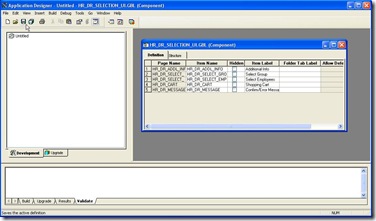
8.3 Go back to the front-end application, and run the transaction

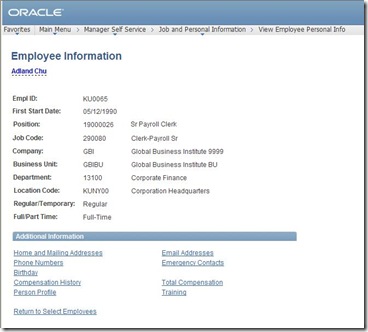
8.4 Whilst running the transaction, check the back-end
On the primary site, run the following :
SQL> select substr(username,1,8) userm,machine,program,module from v$session where username is not null
SQL> /
USERM MACHINE PROGRAM MODULE
---------- ------------------------- ------------------------------------------------ ----------------------------------------
SYSADM WORKGROUP\PHOENIX pside.exe pside.exe
SYSADM psovmhcm.phoenix.nga PSMONITORSRV@psovmhcm.phoenix.nga (TNS V1-V3) PSMONITORSRV@psovmhcm.phoenix.nga (TNS
SYSADM psovmhcm.phoenix.nga PSPRCSRV@psovmhcm.phoenix.nga (TNS V1-V3) PSPRCSRV@psovmhcm.phoenix.nga (TNS V1-
SYSADM psovmhcm.phoenix.nga PSDSTSRV@psovmhcm.phoenix.nga (TNS V1-V3) PSDSTSRV@psovmhcm.phoenix.nga (TNS V1-
SYSADM psovmhcm.phoenix.nga PSAESRV@psovmhcm.phoenix.nga (TNS V1-V3) PSAESRV@psovmhcm.phoenix.nga (TNS V1-V3)
SYSADM psovmhcm.phoenix.nga PSAESRV@psovmhcm.phoenix.nga (TNS V1-V3) PSAE
SYSADM psovmhcm.phoenix.nga PSAESRV@psovmhcm.phoenix.nga (TNS V1-V3) PSAE
SYSADM psovmhcm.phoenix.nga PSMSTPRC@psovmhcm.phoenix.nga (TNS V1-V3) PSMSTPRC@psovmhcm.phoenix.nga (TNS V1-
SYSADM psovmhcm.phoenix.nga PSMONITORSRV@psovmhcm.phoenix.nga (TNS V1-V3) PSMONITORSRV@psovmhcm.phoenix.nga (TNS
SYSADM psovmhcm.phoenix.nga PSSUBDSP@psovmhcm.phoenix.nga (TNS V1-V3) PSSUBDSP@psovmhcm.phoenix.nga (TNS V1-
SYSADM psovmhcm.phoenix.nga PSSUBHND@psovmhcm.phoenix.nga (TNS V1-V3) PSSUBHND@psovmhcm.phoenix.nga (TNS V1-
SYSADM psovmhcm.phoenix.nga PSPUBDSP@psovmhcm.phoenix.nga (TNS V1-V3) PSPUBDSP@psovmhcm.phoenix.nga (TNS V1-
SYSADM psovmhcm.phoenix.nga PSQRYSRV@psovmhcm.phoenix.nga (TNS V1-V3) PSQRYSRV@psovmhcm.phoenix.nga (TNS V1-
SYSADM psovmhcm.phoenix.nga PSANALYTICSRV@psovmhcm.phoenix.nga (TNS V1-V3) PSANALYTICSRV@psovmhcm.phoenix.nga (TNS
SYSADM psovmhcm.phoenix.nga PSBRKDSP@psovmhcm.phoenix.nga (TNS V1-V3) PSBRKDSP@psovmhcm.phoenix.nga (TNS V1-
SYSADM psovmhcm.phoenix.nga PSPUBHND@psovmhcm.phoenix.nga (TNS V1-V3) PSPUBHND@psovmhcm.phoenix.nga (TNS V1-
SYSADM psovmhcm.phoenix.nga PSAPPSRV@psovmhcm.phoenix.nga (TNS V1-V3) PSAPPSRV@psovmhcm.phoenix.nga (TNS V1-
SYSADM psovmhcm.phoenix.nga PSANALYTICSRV@psovmhcm.phoenix.nga (TNS V1-V3) PSANALYTICSRV@psovmhcm.phoenix.nga (TNS
SYSADM psovmhcm.phoenix.nga PSANALYTICSRV@psovmhcm.phoenix.nga (TNS V1-V3) PSANALYTICSRV@psovmhcm.phoenix.nga (TNS
SYSADM psovmhcm.phoenix.nga PSBRKHND@psovmhcm.phoenix.nga (TNS V1-V3) PSBRKHND@psovmhcm.phoenix.nga (TNS V1-
SYSADM psovmhcm.phoenix.nga PSSAMSRV@psovmhcm.phoenix.nga (TNS V1-V3) PSSAMSRV@psovmhcm.phoenix.nga (TNS V1-
SYSADM psovmhcm.phoenix.nga PSAPPSRV@psovmhcm.phoenix.nga (TNS V1-V3) HR_DR_SELECTION_UI
PUBLIC psovmhcmdb2 oracle@psovmhcmdb2 (TNS V1-V3) oracle@psovmhcmdb2 (TNS V1-V3)
SYS psovmhcmdb.phoenix.nga sqlplus@psovmhcmdb.phoenix.nga (TNS V1-V3) sqlplus@psovmhcmdb.phoenix.nga (TNS V1-
On the secondary site, run the following :
SQL> select substr(username,1,8) userm,machine,program,module from v$session where username is not null
SQL> /
USERM MACHINE PROGRAM MODULE
--------- ----------------------- ------------------------------------------------ -------------------------------------------
SYSBKP psovmhcm.phoenix.nga PSMONITORSRV@psovmhcm.phoenix.nga (TNS V1-V3) PSMONITORSRV@psovmhcm.phoenix.nga (TNS V1-
SYSBKP psovmhcm.phoenix.nga PSSUBDSP@psovmhcm.phoenix.nga (TNS V1-V3) PSSUBDSP@psovmhcm.phoenix.nga (TNS V1-V3)
SYSBKP psovmhcm.phoenix.nga PSSUBHND@psovmhcm.phoenix.nga (TNS V1-V3) PSSUBHND@psovmhcm.phoenix.nga (TNS V1-V3)
SYSBKP psovmhcm.phoenix.nga PSPUBDSP@psovmhcm.phoenix.nga (TNS V1-V3) PSPUBDSP@psovmhcm.phoenix.nga (TNS V1-V3)
SYSBKP psovmhcm.phoenix.nga PSPUBHND@psovmhcm.phoenix.nga (TNS V1-V3) PSPUBHND@psovmhcm.phoenix.nga (TNS V1-V3)
SYSBKP psovmhcm.phoenix.nga PSBRKDSP@psovmhcm.phoenix.nga (TNS V1-V3) PSBRKDSP@psovmhcm.phoenix.nga (TNS V1-V3)
SYSBKP psovmhcm.phoenix.nga PSBRKHND@psovmhcm.phoenix.nga (TNS V1-V3) PSBRKHND@psovmhcm.phoenix.nga (TNS V1-V3)
SYSBKP psovmhcm.phoenix.nga PSANALYTICSRV@psovmhcm.phoenix.nga (TNS V1-V3) PSANALYTICSRV@psovmhcm.phoenix.nga (TNS V1-
SYSBKP psovmhcm.phoenix.nga PSANALYTICSRV@psovmhcm.phoenix.nga (TNS V1-V3) PSANALYTICSRV@psovmhcm.phoenix.nga (TNS V1-
SYSBKP psovmhcm.phoenix.nga PSANALYTICSRV@psovmhcm.phoenix.nga (TNS V1-V3) PSANALYTICSRV@psovmhcm.phoenix.nga (TNS V1-
SYSBKP psovmhcm.phoenix.nga PSSAMSRV@psovmhcm.phoenix.nga (TNS V1-V3) PSSAMSRV@psovmhcm.phoenix.nga (TNS V1-V3)
SYSBKP psovmhcm.phoenix.nga PSQRYSRV@psovmhcm.phoenix.nga (TNS V1-V3) PSQRYSRV@psovmhcm.phoenix.nga (TNS V1-V3)
SYSBKP psovmhcm.phoenix.nga PSAPPSRV@psovmhcm.phoenix.nga (TNS V1-V3) PSAPPSRV@psovmhcm.phoenix.nga (TNS V1-V3)
SYSBKP psovmhcm.phoenix.nga PSAPPSRV@psovmhcm.phoenix.nga (TNS V1-V3) HR_DR_SELECTION_UI
SYSBKP psovmhcm.phoenix.nga PSMONITORSRV@psovmhcm.phoenix.nga (TNS V1-V3) PSMONITORSRV@psovmhcm.phoenix.nga (TNS V1-
SYSBKP psovmhcm.phoenix.nga PSPRCSRV@psovmhcm.phoenix.nga (TNS V1-V3) PSPRCSRV@psovmhcm.phoenix.nga (TNS V1-V3)
SYSBKP psovmhcm.phoenix.nga PSDSTSRV@psovmhcm.phoenix.nga (TNS V1-V3) PSDSTSRV@psovmhcm.phoenix.nga (TNS V1-V3)
SYSBKP psovmhcm.phoenix.nga PSAESRV@psovmhcm.phoenix.nga (TNS V1-V3) PSAESRV@psovmhcm.phoenix.nga (TNS V1-V3)
SYSBKP psovmhcm.phoenix.nga PSAESRV@psovmhcm.phoenix.nga (TNS V1-V3) PSAESRV@psovmhcm.phoenix.nga (TNS V1-V3)
SYSBKP psovmhcm.phoenix.nga PSAESRV@psovmhcm.phoenix.nga (TNS V1-V3) PSAESRV@psovmhcm.phoenix.nga (TNS V1-V3)
SYSBKP psovmhcm.phoenix.nga PSMSTPRC@psovmhcm.phoenix.nga (TNS V1-V3) PSMSTPRC@psovmhcm.phoenix.nga (TNS V1-V3)
PUBLIC psovmhcmdb.phoenix.nga oracle@psovmhcmdb.phoenix.nga (TNS V1-V3) oracle@psovmhcmdb.phoenix.nga (TNS V1-V3)
PUBLIC psovmhcmdb.phoenix.nga oracle@psovmhcmdb.phoenix.nga (TNS V1-V3) oracle@psovmhcmdb.phoenix.nga (TNS V1-V3)
PUBLIC psovmhcmdb.phoenix.nga oracle@psovmhcmdb.phoenix.nga (TNS V1-V3) oracle@psovmhcmdb.phoenix.nga (TNS V1-V3)
PUBLIC psovmhcmdb.phoenix.nga oracle@psovmhcmdb.phoenix.nga (TNS V1-V3) oracle@psovmhcmdb.phoenix.nga (TNS V1-V3)
SYS psovmhcmdb2 sqlplus@psovmhcmdb2 (TNS V1-V3) sqlplus@psovmhcmdb2 (TNS V1-V3)
Ok, the HR_DR_SELECTION_UI we defined earlier as read-only component is running on the secondary database. However similarly to the batch server which run AE onto the secondary database, it runs few queries onto the primary database. Let’s have a look into a trace file.
8.5 Set the TraceSQL=7
After setting the TraceSQL, re-run the same transaction as above, and check for the generated file. Here below an extract of that file :
…<snipped>…
H91TMPLT RC=0 Dur=0.000007 Disconnect
H91TMPLT RC=0 Dur=0.000005 Commit
H91TMPLT RC=0 Dur=0.000007 Disconnect
notSamTran RC=0 Dur=0.000028 Open Cursor Handle=000000000FC0DB08
notSamTran RC=0 Dur=0.000009 Open Cursor Handle=000000000FC0DB08
H91TMPLT RC=0 Dur=0.000014 Disconnect
H91TMPLT RC=0 Dur=0.000004 Commit
H91TMPLT RC=0 Dur=0.000007 Disconnect
notSamTran RC=0 Dur=0.000011 Open Cursor Handle=000000000FC0DB08
notSamTran RC=0 Dur=0.000008 Open Cursor Handle=000000000FC0DB08
H91TMPLT RC=0 Dur=0.000008 Disconnect
H91TMPLT RC=0 Dur=0.000004 Commit
H91TMPLT RC=0 Dur=0.000006 Disconnect
notSamTran RC=0 Dur=0.000011 Open Cursor Handle=000000000FC0D9D0
H91STBY RC=0 Dur=0.000005 Commit
H91STBY RC=0 Dur=0.000008 Disconnect
notSamTran RC=0 Dur=0.000008 Open Cursor Handle=000000000FC0D9D0
H91STBY RC=0 Dur=0.000148 COM Stmt=SELECT A.TEXT_ID , TO_CHAR(A.EFFDT,'YYYY-MM-DD') , A.HR_SSTEXT_KEY1 , A.HR_SSTEXT_KEY2 ,
H91STBY RC=0 Dur=0.000005 Bind-1 type=2 length=3 value=HHR
H91STBY RC=0 Dur=0.000005 Bind-2 type=2 length=4 value=DRPT
H91STBY RC=0 Dur=0.000005 Bind-3 type=2 length=11 value=GROUP_INSTR
H91STBY RC=0 Dur=0.000004 Bind-4 type=26 length=10 value=2011-03-14
H91STBY RC=0 Dur=0.000004 Bind-5 type=2 length=13 value=HR_EE_INF_MGR
H91STBY RC=0 Dur=0.000004 Bind-6 type=2 length=1 value=
H91STBY RC=0 Dur=0.000004 Bind-7 type=2 length=1 value=
H91STBY RC=0 Dur=0.000005 Bind-8 type=2 length=1 value=
H91STBY RC=0 Dur=0.000005 Bind-9 type=2 length=1 value=
H91STBY RC=0 Dur=0.000004 Bind-10 type=2 length=1 value=
H91STBY RC=0 Dur=0.000006 Commit
H91STBY RC=0 Dur=0.000043 Disconnect
notSamTran RC=0 Dur=0.000013 Open Cursor Handle=000000000FC0D9D0
H91STBY RC=0 Dur=0.000006 Commit
H91STBY RC=0 Dur=0.000008 Disconnect
notSamTran RC=0 Dur=0.000009 Open Cursor Handle=000000000FC0D9D0
H91STBY RC=0 Dur=0.000126 COM Stmt=SELECT A.TEXT_ID , TO_CHAR(A.EFFDT,'YYYY-MM-DD') , A.HR_SSTEXT_KEY1 , A.HR_SSTEXT_KEY2 ,
H91STBY RC=0 Dur=0.000005 Bind-1 type=2 length=3 value=HHR
H91STBY RC=0 Dur=0.000005 Bind-2 type=2 length=4 value=DRPT
H91STBY RC=0 Dur=0.000006 Bind-3 type=2 length=15 value=GROUP_GROUP_HDR
H91STBY RC=0 Dur=0.000006 Bind-4 type=26 length=10 value=2011-03-14
H91STBY RC=0 Dur=0.000005 Bind-5 type=2 length=13 value=HR_EE_INF_MGR
H91STBY RC=0 Dur=0.000006 Bind-6 type=2 length=1 value=
…<snipped>…
Like for the batch server, the application server start running queries onto the primary database (H91TMPLT), then switch to the secondary database (H91STBY) for the main part of the component.
So, now we have batch server and application server able to run some queries onto the secondary database in read-only mode. But be aware, none of the Peoplesoft processes are purely read-only, that’s the reason it’s still continue to start/end transactions onto the primary database, and also the need for the remote synonyms.
Enjoy it !
Nicolas.
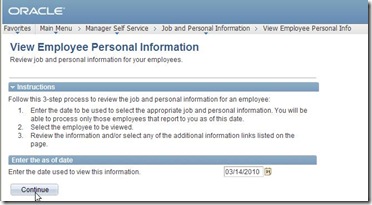

2 comments:
How do you access the secondary read only app-server. Do we have to create a new website for that? Similarly how do we run the batch process off the second server. Do we define a new process scheduler definition?
There is only one appserver (and one process scheduler). All is defined in the same psappsrv.cfg file (and psprcs.cfg for batch server), see the step 7.2. The primary AND the secondary declaration take place in the same file. As I said in step 8.2, you have to change the component property to read-only to run the component onto the secondary database. That's it. Peoplesoft will "balance" transparently by itself the components/processes read-write/read-only between primary and secondary respectively.
Nicolas.
Post a Comment