After having installed Oracle and middleware on Windows 2012, time for the Peopletools.
Note, Peopletools 8.53 is certified on Windows 2012.
However, as soon as we start the installer, something is going wrong: 
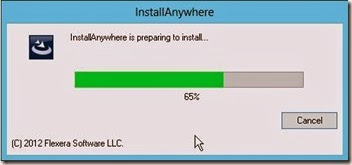

It does not seem to like the user interface working onto Windows 2012. As far as I remember of my previous installation on Windows 2008, there was no such problem.
So, the only work around is the use of command line, enforcing the console mode: 
As of now, it will follow all the steps you can already see when installing Peopletools onto a Unix/Linux server : 




Surprisingly, in the end of the process a reboot is triggered. I wouldn’t expect this to happen ! Especially without notice. 
The Peopletools 8.53 patch 4 does not have such problems as described above.
The GUI works perfectly fine, and it does not reboot the server in the end: 
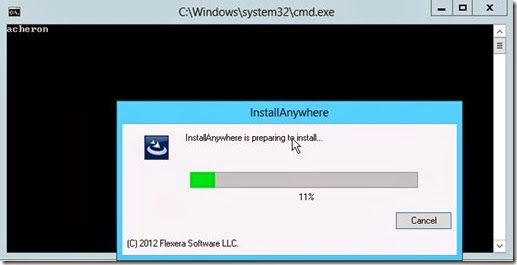

<…snipped…> 
And finally, the psadmin menu: 
And if I change the settings for PS_CFG_ HOME:





Nicolas.
Hello World java classless
1 week ago

2 comments:
Workaround for this is to right-click the setup.exe in the InstData folder of Disk1 and click Troubleshoot Compatibility. Follow through the guide and test to make sure it works. Once it is finished you will be able to run as normal in GUI mode.
Hi @anonymous,
Thanks for this trick ! It works like a charm.
Nicolas.
Post a Comment