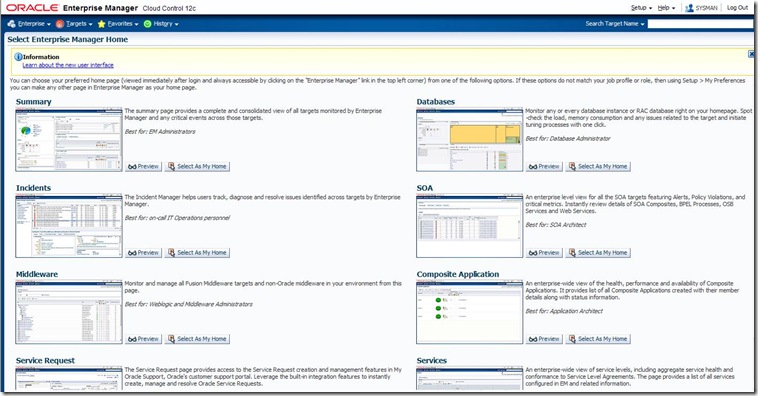Peopletools 8.52 is shipped with a client binaries installer. That’s new, but what is it exactly ? Well, it is the bare-minimum you need to work on a Peoplesoft database instance. That’s rather good if you have developers around, they probably do not need the entire installation on their own workstation. For those who know the Peoplesoft OVM template, there was something similar in the latest one with the zipfile toolsclient.zip, please see here.
It is a much lighter installer, about 500Mb, from http://edelivery.oracle.com, select product pack “PeopleSoft Enterprise”, choose a platform (it does not actually matter which one), and click on “PeopleSoft PeopleTools 8.52 Media Pack”. Download “PeopleSoft PeopleTools 8.52 Client Only”, part V27722-01.
Note that the client is only for Windows plateform.
After unzipping, let’s go for the client install (here below on Windows 2008) :



The license code is the same for the “standard” Peopletools install : 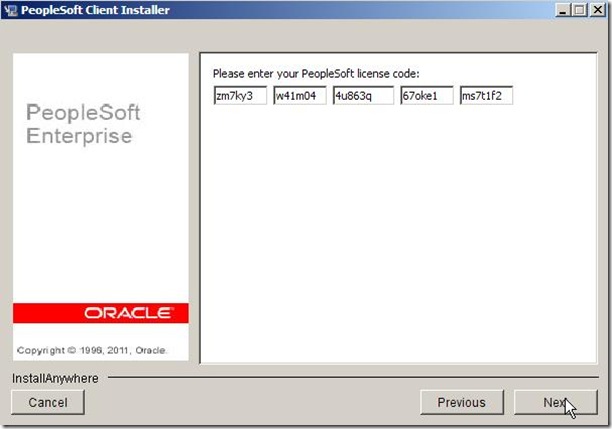
Usually, the Non-Unicode/Unicode type is for the data we are loading into the database, since it won’t install any of the loading scripts and data files, I’m wondering why the question is there and what it does exactly, but keep consistency with you whole environment:

Choose a directory to install into : 


Here also I’m not sure to understand why the PSEMHUB is there, it is used by the PSEMAgent, but you probably don’t want to manage remotely the client installation, but again, here we go : 



In the process above, that’s interesting to note the installer never prompt for the Oracle binaries (%ORACLE_HOME%\bin) like it is for the server Peopletools installation on Windows.
The client can also be patch with the latest Peopletools patch, since the patch 8.52.02 is already available, let’s apply it on that client. So far, there’s no patch dedicated to the client only installation, so the patch is twice bigger than the client installer… : 




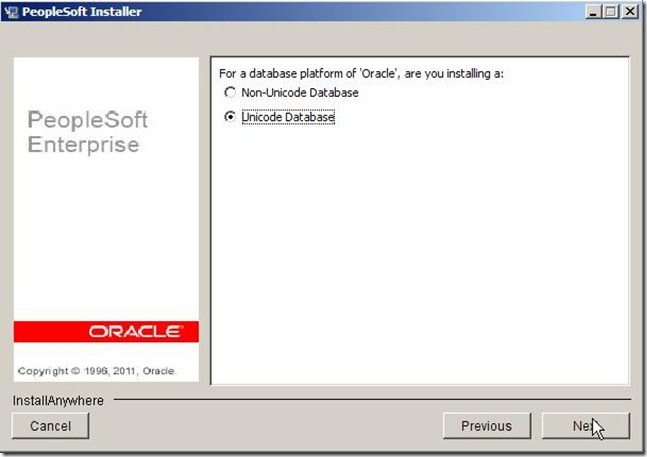
Here you decide what kind of installation you are doing. However, I’m not sure what will happen if you choose to patch a client and here below check “Full Install”. Is your client become a server ? It probably has to be tested. Let’s have a client only patch install : 
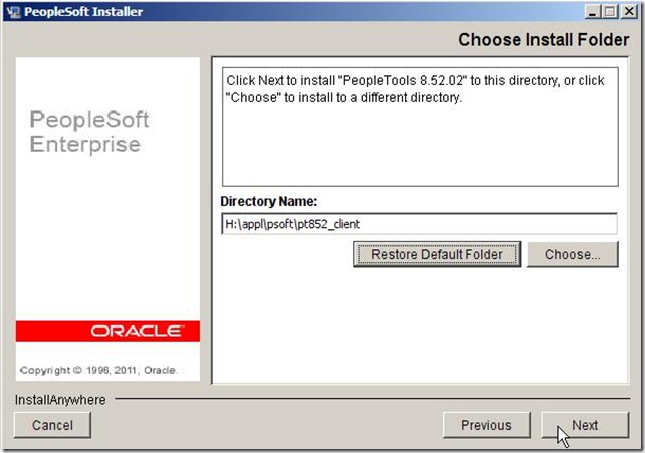



In the end of the process, here are the different folders present in the client home : 
It’s really a light install, no script, no data. Should you load a database, do not use that installation, go for a full (or server) installation instead.
But that’s still good to have for developers’ local workstation installation.
***
You may receive the following error when launching AppDesigner and DataMover (“the application has failed to start because its side-by-side configuration is incorrect”) : 
In that case, run from the client home, \setup\psvccrt\psvccrt_retail.msi, and follow the instruction : 
It should solve the problem, and you will be able to run AppDesigner and DataMover from now.
Last but not least, it is not certified on Windows XP, I tried it though. “Not certified” has never meant “not working”, so, whether the installer Disk1\setup.bat seems hanging forever, the exe file under “Disk1\InstData\setup.exe” run fine and Peopletools 8.52 is installing successfully on my Windows XP SP3 Pro workstation.
Nicolas.