It has been announced today, the HCM 9.1 feature pack 2 comes with Peopletools 8.52 and a lot more new features including “A new search-based, menu-free navigation capability allows users to easily locate and navigate to relevant information quickly and in context from any page”, find out the press release here.
It is not available for download yet on edelivery but that should be a matter of hours.
We could also expect the corresponding Peoplesoft OVM template to be release pretty soon, keep tracking edelivery/linux.
Nicolas.
Thursday, November 10, 2011
Peoplesoft HCM 9.1 Feature Pack 2
GUID on Web domain
I was managing Peoplesoft Web domains in OEM Grid Control (11.1) within the Peoplesoft plugin. After cloning different environments some strange behavior came out.
First, the GUID must be unique across the all the Peoplesoft databases (table PSOPTIONS), otherwise databases are somehow pointing to each other. Before starting with the whole OEM configuration, it’s probably better to set it to blank and restart the Application Server. A new value will be given when Application Server will start.
Then I came to know that a Webserver configuration file also contains the GUID. If it is the wrong one, your Web domain will point to the wrong database… fix it by updating the file $PIA_HOME/webserv/…/domain/webprof/option.prop within the proper GUID value.
Nicolas.
DomainConnectionPwd parameter
A quick note after an issue I was facing to.
On Peopletools 8.51, I cloned an existing database, creating new application server domain and copied an existing web domain. Everything went fine, I could connect onto the front-end application and work… until I bounced the application server. On the Peoplesoft login page, an error was returned complaining that application server was down at that time… where it was obviously up and running.
Checking the application server log file reveals the following :
"ERROR: Jolt client (ip address <ip_address_is_given_here>) does not have proper application password"
After few minutes, solution came in the top of my head. A new parameter introduced in 8.50, DomainConnectionPwd, should match between configuration files of application server (psappsrv.cfg) and web server (configuration.properties).
Once fixed and bounced application server, it worked again. But I just wondering why and how it worked in a first place.
Nicolas.
Thursday, November 03, 2011
Peopletools 8.52 : the PS_APP_HOME variable
Up to Peopletools 8.51, the application installation (e.g. HRMS, FSCM…) must be done in the exact same folder where the Peopletools have been installed, known as PS_HOME directory. Otherwise you were not able to load any data in a newly created database (through the database setup of FataMover, no option was appearing). It was quite confusing, expecially for new comers in the Peoplesoft world.
As of Peopletools 8.52, it has been changed. You can install the application where ever you want, and say to the Peopletools where it is through a new variable PS_APP_HOME. That’s not an environment variable, but rather has to be set within the Configuration Manager.
Let’s have a look.
First you should create a profile for the database you want to load data in : 
Then you will define it has a “database” (2tier connection) : 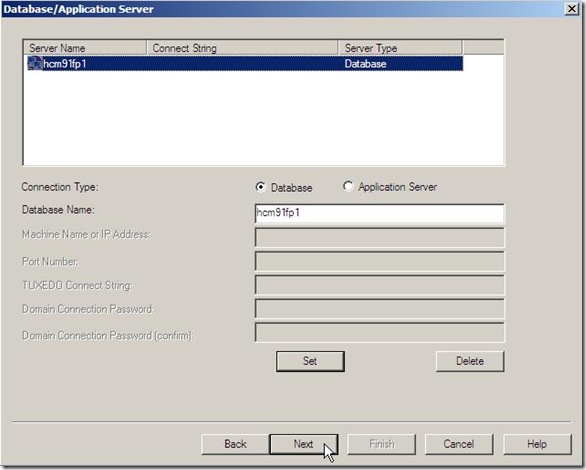
Next window, a new field is there to define where is the application installed : 
Go till the end of the profile definition.
Now you should be able to see the application in Datamover, database setup : 
And all the path directories are properly set for the INPUT datafiles in the created dms : 
Now we can discuss the exact use of having separate home for Peopletools and Application, it could really be a debate in the organization.
Nicolas.
Tuesday, November 01, 2011
Peopletools 8.52 : managing PIA with psadmin
It can be managed within the command line
[ptools852@orion5 appserv]$ ./psadmin -help
Usage:
Miscellaneous options:
----------------------
psadmin (Interactive utility)
psadmin -h (Display this message)
psadmin -v (Display version number)
psadmin -env (Display environment as set by psadmin)
psadmin -replicate -ch <PS_CFG_HOME>
Pure Internet Architecture (PIA) Options:
-----------------------------------
psadmin -w command -d domain (Perform command on PIA domain)
where 'command' must be one of the following:
start (Start the domain)
shutdown (Shutdown this domain)
shutdown! (Forced shutdown of this domain)
status (Show status for this domain)
remove (Delete the domain)
psadmin -w configure -d domain -c c_set -p p_set
where 'c_set' specifies domain settings, having the following format:
minHeapSize/maxHeapSize/maxThreads/authTokenDomain
and 'p_set' specifies port settings, having the following format:
httpPort/httpsPort
psadmin -w configure -d domain -s site -c c_set
where 'c_set' specifies site settings, having the following format:
appSrvConnString/webProfile/pooling/reportPath/webProfUser/webProfPword/appSrvConnPword
<…snipped…>
Or within the menu
[ptools852@orion5 appserv]$ env|grep PIA_HOME
PIA_HOME=/appl/psoft/hcm91fp1_web
[ptools852@orion5 appserv]$ env|grep CFG_HOME
PS_CFG_HOME=/appl/psoft/hcm91fp1_dom
[ptools852@orion5 appserv]$ ./psadmin
PSADMIN -- Tools Release: 8.52.02
Copyright (c) 1996, 2011, Oracle. All rights reserved.
--------------------------------
PeopleSoft Server Administration
--------------------------------
Config Home: /appl/psoft/hcm91fp1_dom
1) Application Server
2) Process Scheduler
3) Search Server
4) Web (PIA) Server
5) Switch Config Home
6) Replicate Config Home
q) Quit
Command to execute (1-6, q): 4
-----------------------------
PeopleSoft PIA Administration
-----------------------------
PIA Home: /appl/psoft/hcm91fp1_web
1) Administer a domain
2) Create a domain
3) Delete a domain
q) Quit
Command to execute:
=> Let’s create a new web domain for my new Peopletools 8.52 installation.
[ptools852@orion5 appserv]$ ./psadmin
PSADMIN -- Tools Release: 8.52.02
Copyright (c) 1996, 2011, Oracle. All rights reserved.
--------------------------------
PeopleSoft Server Administration
--------------------------------
Config Home: /appl/psoft/hcm91fp1_dom
1) Application Server
2) Process Scheduler
3) Search Server
4) Web (PIA) Server
5) Switch Config Home
6) Replicate Config Home
q) Quit
Command to execute (1-6, q): 4
-----------------------------
PeopleSoft PIA Administration
-----------------------------
PIA Home: /appl/psoft/hcm91fp1_web
1) Administer a domain
2) Create a domain
3) Delete a domain
q) Quit
Command to execute: 2
---------------------------------------------
PeopleSoft PIA Administration - Create Domain
---------------------------------------------
PIA Home: /appl/psoft/hcm91fp1_web
1) Create a domain
2) Replicate a domain
q) Quit
Command to execute: 1
---------------------------------------------
PeopleSoft PIA Administration - Create Domain
---------------------------------------------
PIA Home: /appl/psoft/hcm91fp1_web
1) Domain name :[peoplesoft]
2) Web server :[weblogic]
3) Web server root directory :[/opt/oracle]
4) Web server login id :[system]
5) Web server password :[Passw0rd]
6) Website name :[ps]
7) Application server :[orion5.phoenix.nga]
8) JSL Port :[9000]
9) HTTP Port :[80]
10) HTTPS Port :[443]
11) Authentication Token Domain :[]
12) Web profile :[PROD]
13) Web profile user id :[PTWEBSERVER]
14) Web profile password :[PTWEBSERVER]
15) PeopleSoft reports directory :[/appl/psoft/hcm91fp1_web]
c) Create the domain as shown
q) Quit
Command to execute:
---------------------------------------
PeopleSoft PIA Administration - Create Domain
---------------------------------------------
PIA Home: /appl/psoft/hcm91fp1_web
1) Domain name :[peoplesoft]
2) Web server :[weblogic]
3) Web server root directory :[/appl/mdlware/weblogic]
4) Web server login id :[system]
5) Web server password :[Passw0rd]
6) Website name :[hcm91fp1]
7) Application server :[orion5.phoenix.nga]
8) JSL Port :[9000]
9) HTTP Port :[8000]
10) HTTPS Port :[8443]
11) Authentication Token Domain :[]
12) Web profile :[DEV]
13) Web profile user id :[PTWEBSERVER]
14) Web profile password :[PTWEBSERVER]
15) PeopleSoft reports directory :[/appl/psoft/hcm91fp1_web/reports/hcm91fp1]
c) Create the domain as shown
q) Quit
Command to execute: c
Creating the domain. This may take several minutes, please be patient.
..............................................................
The domain has been created
-----------------------------
PeopleSoft PIA Administration
-----------------------------
PIA Home: /appl/psoft/hcm91fp1_web
1) Administer a domain
2) Create a domain
3) Delete a domain
q) Quit
Command to execute: 1
------------------------------------------------------
PeopleSoft PIA Domain Administration - Choose a Domain
------------------------------------------------------
1) peoplesoft
q) Quit
Command to execute: 1
------------------------------------
PeopleSoft PIA Domain Administration
------------------------------------
PIA Home: /appl/psoft/hcm91fp1_web
PIA Domain: peoplesoft
1) Boot this domain
2) Shutdown this domain
3) Get the status of this domain
4) Configure this domain
5) Edit configuration files
6) View log files
7) Administer a site
8) Delete a site
q) Quit
Command to execute: 1
Starting the domain.....
Server state changed to STARTING..............
Server state changed to STANDBY.
Server state changed to STARTING.............
Server state changed to ADMIN.
Server state changed to RESUMING.
Server state changed to RUNNING.
Verifying domain status......
The domain has started.
Now, I’m a bit struggled with the variable PIA_HOME, it appears not working afterwards until and unless I set PS_CFG_HOME=$PIA_HOME. Or maybe I did not understood very well that variable usage.
Anyway, with command line everything become much simpler than ever to start the entire street :
[ptools852@orion5 ~]$ cd $PS_HOME/appserv
[ptools852@orion5 appserv]$ env|grep PIA_HOME
PIA_HOME=/appl/psoft/hcm91fp1_web
[ptools852@orion5 appserv]$ env|grep PS_CFG_HOME
PS_CFG_HOME=/appl/psoft/hcm91fp1_dom
[ptools852@orion5 appserv]$ ./psadmin -c boot -d hcm91fp1
Attempting to boot bulletin board...
tmadmin - Copyright (c) 2007-2008 Oracle.
Portions * Copyright 1986-1997 RSA Data Security, Inc.
All Rights Reserved.
Distributed under license by Oracle.
Tuxedo is a registered trademark.
No bulletin board exists. Entering boot mode.
> INFO: Oracle Tuxedo, Version 10.3.0.0, 64-bit, Patch Level 071
Booting admin processes ...
exec BBL -A :
process id=24244 ... Started.
1 process started.
Attaching to active bulletin board.
> Attempting to boot ...
INFO: Oracle Tuxedo, Version 10.3.0.0, 64-bit, Patch Level 071
Booting server processes ...
exec PSWATCHSRV -o ./LOGS/stdout -e ./LOGS/stderr -A -- -ID 200223 -D hcm91fp1 -S PSWATCHSRV :
process id=24248 ... Started.
exec PSAPPSRV -o ./LOGS/stdout -e ./LOGS/stderr -s@psappsrv.lst -- -D hcm91fp1 -S PSAPPSRV :
process id=24249 ... Started.
<…snipped…>
exec JSL -o ./LOGS/stdout -e ./LOGS/stderr -A -- -n //orion5.phoenix.nga:9000 -m 9 -M 12 -I 5 -j ANY -x 40 -S 10 -c 1000000 -w JSH :
process id=24374 ... Started.
exec JREPSVR -o ./LOGS/stdout -e ./LOGS/stderr -A -- -W -P /appl/psoft/hcm91fp1_dom/appserv/hcm91fp1/jrepository :
process id=24384 ... Started.
15 processes started.
[ptools852@orion5 appserv]$ ./psadmin -p start -d hcm91fp1
Attempting to boot bulletin board...
tmadmin - Copyright (c) 2007-2008 Oracle.
Portions * Copyright 1986-1997 RSA Data Security, Inc.
All Rights Reserved.
Distributed under license by Oracle.
Tuxedo is a registered trademark.
No bulletin board exists. Entering boot mode.
> INFO: Oracle Tuxedo, Version 10.3.0.0, 64-bit, Patch Level 071
Booting admin processes ...
exec BBL -A :
process id=24391 ... Started.
1 process started.
Attaching to active bulletin board.
> Attempting to boot ...
INFO: Oracle Tuxedo, Version 10.3.0.0, 64-bit, Patch Level 071
Booting server processes ...
exec PSMSTPRC -o ./LOGS/stdout -e ./LOGS/stderr -A -- -CD hcm91fp1 -PS PSUNX -A start -S PSMSTPRC :
process id=24410 ... Started.
exec PSAESRV -o ./LOGS/stdout -e ./LOGS/stderr -- -CD hcm91fp1 -S PSAESRV :
process id=24419 ... Started.
<…snipped…>
exec PSMONITORSRV -o ./LOGS/stdout -e ./LOGS/stderr -A -- -ID 88726 -PS PSUNX -S PSMONITORSRV :
process id=24473 ... Started.
8 processes started.
[ptools852@orion5 appserv]$ ./psadmin -w start -d peoplesoft
Domain Not Found: peoplesoft
[ptools852@orion5 appserv]$ export PS_CFG_HOME=$PIA_HOME
[ptools852@orion5 appserv]$ ./psadmin -w start -d peoplesoft
Starting the domain........
Server state changed to STARTING...........
Server state changed to STANDBY.
Server state changed to STARTING........
Server state changed to ADMIN.
Server state changed to RESUMING.
Server state changed to RUNNING.
Verifying domain status......
The domain has started.
[ptools852@orion5 appserv]$
Same behavior when using the interactive menu of psadmin, once the webserver is created as I showed above, it does not take it in account anymore :
[root@orion5 ~]# su - ptools852
[ptools852@orion5 ~]$ cd $PS_HOME/appserv
[ptools852@orion5 appserv]$ env|grep PIA_HOME
PIA_HOME=/appl/psoft/hcm91fp1_web
[ptools852@orion5 appserv]$ env|grep PS_CFG_HOME
PS_CFG_HOME=/appl/psoft/hcm91fp1_dom
[ptools852@orion5 appserv]$ ./psadmin
PSADMIN -- Tools Release: 8.52.02
Copyright (c) 1996, 2011, Oracle. All rights reserved.
--------------------------------
PeopleSoft Server Administration
--------------------------------
Config Home: /appl/psoft/hcm91fp1_dom
1) Application Server
2) Process Scheduler
3) Search Server
4) Web (PIA) Server
5) Switch Config Home
6) Replicate Config Home
q) Quit
Command to execute (1-6, q): 4
-----------------------------
PeopleSoft PIA Administration
-----------------------------
PIA Home: /appl/psoft/hcm91fp1_dom <—here it is not my predefined $PIA_HOME
1) Administer a domain
2) Create a domain
3) Delete a domain
q) Quit
Command to execute:
Well, from the Peoplebooks, we can read “If you have the PIA_HOME environment variable set, this overrides the use of PS_CFG_HOME for PIA installations.”, that’s fine, it worked as I showed above for install, but does it mean it won’t override PS_CFG_HOME afterwards ? Or preferably, you change PS_CFG_HOME on-line, or before running psadmin to the desired PIA_HOME.
Nicolas.
Peopletools 8.52 : psadmin
There are few interesting changes in the Peopletools 8.52 psadmin menu :
PeopleSoft Server Administration
--------------------------------
Config Home: /appl/psoft/hcm91fp1_dom
1) Application Server
2) Process Scheduler
3) Search Server
4) Web (PIA) Server
5) Switch Config Home
6) Replicate Config Home
q) Quit
Option 4 and 5 have been added compared to the previous Peopletools version.
The option 5 is rather good, be able to change the PS_CFG_HOME on-line without exiting from the program. Managing different home is now greatly simplified :
Command to execute (1-6, q): 5
Please provide new Config Home location or q to quit:
The option 4, managing the PIA within the psadmin is useful if and only if the webserver is hosted on the same server.
[ptools852@orion5 appserv]$ ./psadmin
PSADMIN -- Tools Release: 8.52.02
Copyright (c) 1996, 2011, Oracle. All rights reserved.
--------------------------------
PeopleSoft Server Administration
--------------------------------
Config Home: /appl/psoft/hcm91fp1_dom
1) Application Server
2) Process Scheduler
3) Search Server
4) Web (PIA) Server
5) Switch Config Home
6) Replicate Config Home
q) Quit
Command to execute (1-6, q): 4
-----------------------------
PeopleSoft PIA Administration
-----------------------------
PIA Home: /appl/psoft/hcm91fp1_web
1) Administer a domain
2) Create a domain
3) Delete a domain
Here we can see the output of the PIA_HOME variable, if it is not set in the environment, it is set by default to PS_CFG_HOME (Config Home).
Well, I’m not sure how to quantify the customer having such configuration (Peopletools installed onto the webserver), but as far as I know from the shops I worked for, that’s rather rare. Anyway, I’ll test this option in a coming blog entry.
There’s also some new options in the psadmin command line, PIA management, delete an application domain, find out more within the command “psadmin –help”.
Find out more in the OTN hosted Peoplebooks : http://download.oracle.com/docs/cd/E25688_01/pt852pbr0/eng/psbooks/tsvt/book.htm?File=tsvt/htm/tsvt06.htm#H2001
Now, building a new environment for Peopletools 8.52 on Oracle Linux 6.1 (well, it is not certified yet, but looks to work like a charm), create a new application domain can return the following error :
----------------------------------------------
Quick-configure menu -- domain: hcm91fp1
----------------------------------------------
Features Settings
========== ==========
1) Pub/Sub Servers : No 16) DBNAME :[hcm91fp1]
2) Quick Server : No 17) DBTYPE :[ORACLE]
3) Query Servers : No 18) UserId :[PS]
4) Jolt : Yes 19) UserPswd :[PS]
5) Jolt Relay : No 20) DomainID :[hcm91fp1]
6) WSL : No 21) AddToPATH :[.]
7) PC Debugger : No 22) ConnectID :[people]
8) Event Notification: No 23) ConnectPswd:[peop1e]
9) MCF Servers : No 24) ServerName :[]
10) Perf Collator : No 25) WSL Port :[7000]
11) Analytic Servers : No 26) JSL Port :[9000]
12) Domains Gateway : No 27) JRAD Port :[9100]
Actions
=========
13) Load config as shown
14) Custom configuration
15) Edit environment settings
h) Help for this menu
q) Return to previous menu
Enter selection (1-27, h, or q): 13
Performing load prechecks ...
/appl/psoft/ptools852/bin/ubbgen: error while loading shared libraries: libtux.so: cannot open shared object file: No such file or directory
==============ERROR!================
UBBGEN encountered an error while configuring!
==============ERROR!================
It is nothing but LD_LIBRARY_PATH not set. Adding it in the .bash_profile as below :
[ptools852@orion5 ~]$ more .bash_profile
# .bash_profile
# Get the aliases and functions
if [ -f ~/.bashrc ]; then
. ~/.bashrc
fi
# User specific environment and startup programs
PATH=$PATH:$HOME/bin
export PATH
TUXDIR=/appl/mdlware/tuxedo; export TUXDIR
ORACLE_BASE=/appl/oracle; export ORACLE_BASE
ORACLE_HOME=$ORACLE_BASE/product/11.2.0; export ORACLE_HOME
ORACLE_BIN=$ORACLE_HOME/bin
PS_HOME=/appl/psoft/ptools852; export PS_HOME
PS_CFG_HOME=/appl/psoft/hcm91fp1_dom; export PS_CFG_HOME
PIA_HOME=/appl/psoft/hcm91fp1_web; export PIA_HOME
LD_LIBRARY_PATH=$LD_LIBRARY_PATH:$ORACLE_HOME/lib:$TUXDIR/lib; export LD_LIBRARY_PATH
PATH=$TUXDIR/bin:$ORACLE_BASE:$ORACLE_HOME:$ORACLE_BIN:$PATH
. $PS_HOME/psconfig.sh
[ptools852@orion5 ~]$
Now, disconnect, reconnect and rerun the configuration menu, it should work :
----------------------------------------------
Quick-configure menu -- domain: hcm91fp1
----------------------------------------------
Features Settings
========== ==========
1) Pub/Sub Servers : No 16) DBNAME :[hcm91fp1]
2) Quick Server : No 17) DBTYPE :[ORACLE]
3) Query Servers : No 18) UserId :[PS]
4) Jolt : Yes 19) UserPswd :[PS]
5) Jolt Relay : No 20) DomainID :[hcm91fp1]
6) WSL : No 21) AddToPATH :[.]
7) PC Debugger : No 22) ConnectID :[people]
8) Event Notification: No 23) ConnectPswd:[peop1e]
9) MCF Servers : No 24) ServerName :[]
10) Perf Collator : No 25) WSL Port :[7000]
11) Analytic Servers : No 26) JSL Port :[9000]
12) Domains Gateway : No 27) JRAD Port :[9100]
Actions
=========
13) Load config as shown
14) Custom configuration
15) Edit environment settings
h) Help for this menu
q) Return to previous menu
Enter selection (1-27, h, or q): 13
Performing load prechecks ...
Loading validation table...
setting DBName=hcm91fp1
setting DBType=ORACLE
setting UserId=PS
setting UserPswd=PS
setting ConnectId=people
setting ConnectPswd=peop1e
setting ServerName=
setting Port=7000
setting Port=9000
setting Listener Port=9100
setting Domain ID=hcm91fp1
setting Add to PATH=.
New CFG file written with modified Startup parameters
Log Directory entry not found in configuration file.
Setting Log Directory to the default... [PS_SERVDIR/LOGS]
Spawning disabled for server PSAPPSRV.
Configuration file successfully created.
CFG setting changes completed
Loading configuration...
Domain configuration complete.
Nothing new here, it has always been like that on Linux, but that’s always good to remind it.
As an other side note, creating a new process scheduler domain, you also may encounter the following warning (I don’t like warning, they sound like repeating error !) :
WARNING: PSDSTSRV is configured with Min instance set to 1. To avoid loss of service, configure Min instance to atleast 2.
Rather strange to have this when creating a default prcs, better to change it now, modify the configuration file $PS_CFG_HOME/appserv/prcs/hcm91fp1/psprcs.cfg and reload.
Nicolas.
