Up to Peopletools 8.51, the application installation (e.g. HRMS, FSCM…) must be done in the exact same folder where the Peopletools have been installed, known as PS_HOME directory. Otherwise you were not able to load any data in a newly created database (through the database setup of FataMover, no option was appearing). It was quite confusing, expecially for new comers in the Peoplesoft world.
As of Peopletools 8.52, it has been changed. You can install the application where ever you want, and say to the Peopletools where it is through a new variable PS_APP_HOME. That’s not an environment variable, but rather has to be set within the Configuration Manager.
Let’s have a look.
First you should create a profile for the database you want to load data in : 
Then you will define it has a “database” (2tier connection) : 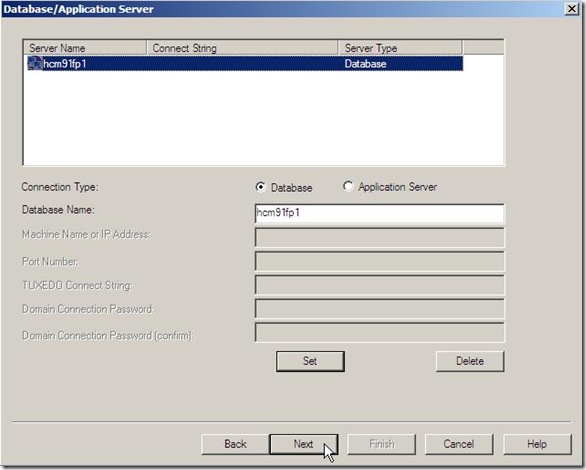
Next window, a new field is there to define where is the application installed : 
Go till the end of the profile definition.
Now you should be able to see the application in Datamover, database setup : 
And all the path directories are properly set for the INPUT datafiles in the created dms : 
Now we can discuss the exact use of having separate home for Peopletools and Application, it could really be a debate in the organization.
Nicolas.
Thursday, November 03, 2011
Peopletools 8.52 : the PS_APP_HOME variable
Subscribe to:
Post Comments (Atom)

1 comment:
I have installed the PS HRMS 9.1 application using a decoupled environment.
PS_HOME=D:\psoft\tools
PS_APP_HOME=D:\psoft\hrms
When trying to apply maintenance pack 5 using change assistant, I do not see an option for PS_APP_HOME. What this does is deliver the Apps Scripts (DMS/SQL/etc) in PS_HOME instead of PS_APP_HOME. Not sure if you have had a similar experience in installing/configuring the patch this way. Any advice would be greatly appreciated.
Thanks
-Soon
Post a Comment