Peoplesotools 8.54 made few changes in the main menu of psadmin. I thought to find easily docs in Peoplebooks PSADMIN utility description, but it’s not really straight away. So, I decided to write it down to keep ref.
Application domain :
Whether there’s still 28 options in the menu, one has been added, one has been removed.
Let’s see first the menu. Left side psadmin menu from Peopletools 8.53, right side Peopletools 8.54.

The option 13 (right side) has been added. The “Push Notifications” is an entire new concept. It seems promising even though quite complex to build. Once set in the configuration file, you have to do a lot of configurations from the front-end.
Find out more here in the Peoplebooks : Understanding the Push Notification Framework.
Pay attention to the system requirements, it’s not yet supported on WebSphere, only available for Weblogic.
The option 24 (left side) has been dropped. I suppose this is following the Peopletools end support for Sybase and Informix announced a month ago, since this was only required for those plateform. Amusingly, the Peoplebooks 8.54 have not been updated, this is still referenced (see Sartup Option).
Process Scheduler :
One option dropped, 2 added.
As above, here below screenshot for Process scheduler psadmin menu. Left side psadmin menu from Peopletools 8.53, right side Peopletools 8.54.

The option 13 “ServerName” (left side) has been removed. Same remark as above, only required for Sybase and Informix, since there are out of support, that’s fine.
From the right side – Peopletools 8.54 - two more options. Option 3) “Domains Gateway” and 4) “Push Notifications”. Nothing in the Peoplebooks regarding those two parameters for Process Scheduler. We have to assume it’s functioning the same way as for the Application server.
Other :
Do you want one more ?
Check the configuration file of application server (actually process scheduler as well), you‘ll see the added feature “InMemory” options:
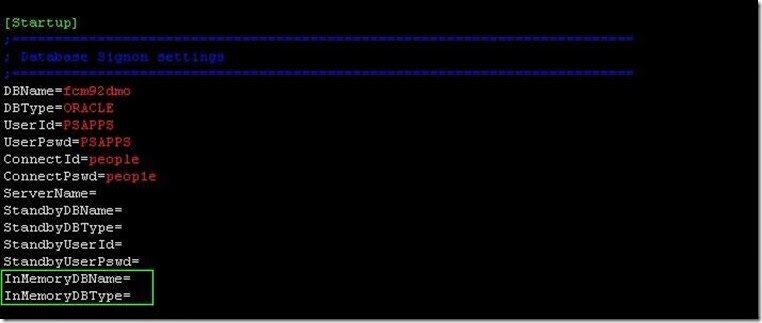
The result search on Peoplebooks 8.54 returns nothing but “Your search term inmemorydbname did not match any topics.” I’d expect a reference to this configuration file description. Too bad. How are we supposed to use it ?
Sorry Oracle, but that documentation is weak.
Nicolas.
Managing Ad Hoc PS/Queries in PeopleSoft
1 day ago

2 comments:
Thanks Nicolas, can always rely on you to cover useful infrastructure related PeopleTools news. This on PSADMIN is very useful.
Graham
There is one more parameter included called enableAE monitoring whic is present in application server confit file but not in process scheduler but it can be used in both as per oracle when I checked with them through SR. document is yet to be updated they told in few months they will update :) this parameter if enabled will control the module details that we see in v$sql for application engine. This is fine tuning for enable DB monitoring
Post a Comment