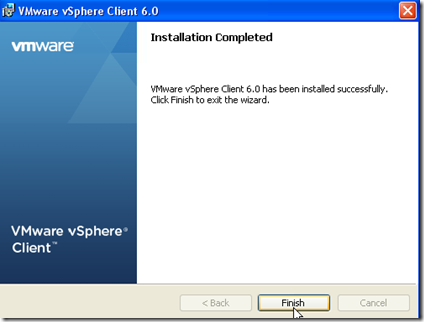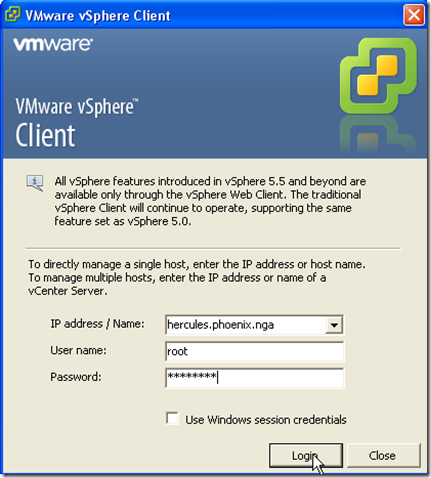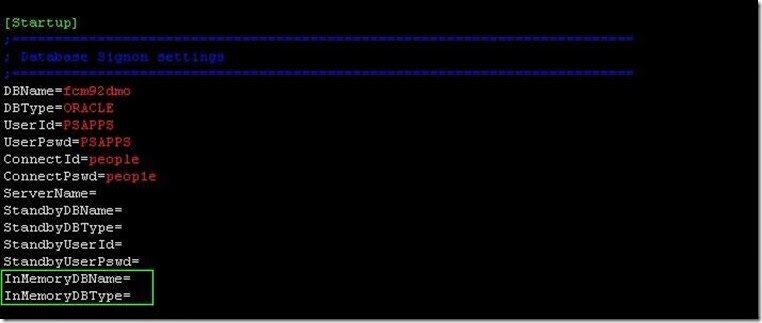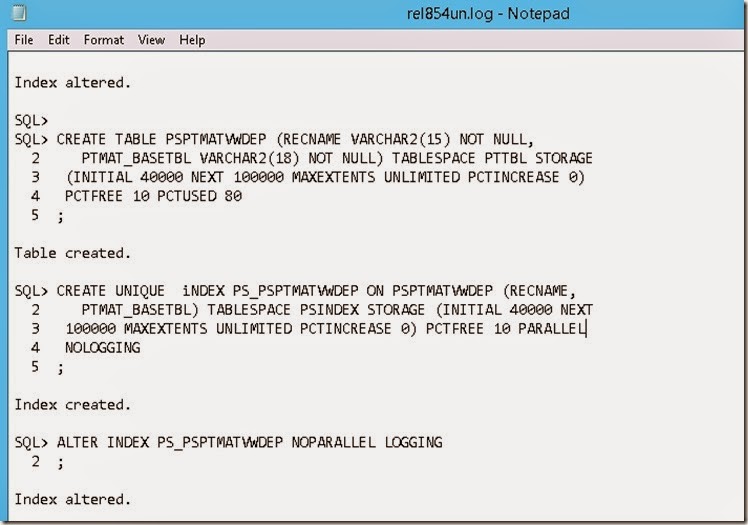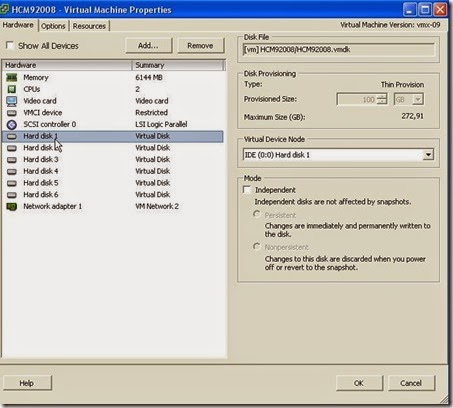Written in April last year, my procedure to move the Peoplesoft appliance to VMWare ESXi – see here – seems to be broken since image #6… My test was on image #3…
One of the reader found its own way and kindly shared experience, you can find here how to work around.
Right now we are on image #8, the first one ever on Peopletools 8.54. Time to have a shot.
1. I decided first to follow my own procedure and see.
1.1 OVF changes
First, the ovf file setting changes, very few are needed compared to last year :
[root@omsa:/nfs/software/PeopleSoftCD/OVA/HCM-920-UPD-008_OVA]# diff HCMDB-SES-854-01.ovf HCMDB-SES-854-01.ovf.tmp
34c34
< <OperatingSystemSection ovf:id="109">
---
> <OperatingSystemSection ovf:id="101">
36,37c36,37
< <Description>Oracle_64</Description>
< <vbox:OSType ovf:required="false">Oracle_64</vbox:OSType>
---
> <Description>oracleLinux64Guest</Description>
> <vbox:OSType ovf:required="false">oracleLinux64Guest</vbox:OSType>
45c45
< <vssd:VirtualSystemType>virtualbox-2.2</vssd:VirtualSystemType>
---
> <vssd:VirtualSystemType>vmx-07</vssd:VirtualSystemType>
Nothing else.
1.2 ovftool control file
[root@omsa:/nfs/software/PeopleSoftCD/OVA/HCM-920-UPD-008_OVA]# echo "lax" > .ovftool
[root@omsa:/nfs/software/PeopleSoftCD/OVA/HCM-920-UPD-008_OVA]# echo "datastore=vm" >> .ovftool
[root@omsa:/nfs/software/PeopleSoftCD/OVA/HCM-920-UPD-008_OVA]# echo "skipManifestCheck" >> .ovftool
[root@omsa:/nfs/software/PeopleSoftCD/OVA/HCM-920-UPD-008_OVA]# echo "overwrite" >> .ovftool
[root@omsa:/nfs/software/PeopleSoftCD/OVA/HCM-920-UPD-008_OVA]# echo "powerOffTarget" >> .ovftool
[root@omsa:/nfs/software/PeopleSoftCD/OVA/HCM-920-UPD-008_OVA]# echo "net:HostOnly=VM Network 2" >> .ovftool
[root@omsa:/nfs/software/PeopleSoftCD/OVA/HCM-920-UPD-008_OVA]# echo "annotation=Peopletools 8.54">> .ovftool
[root@omsa:/nfs/software/PeopleSoftCD/OVA/HCM-920-UPD-008_OVA]# echo "name=HCM92008" >> .ovftool
1.3 Push to ESXi
[root@omsa:/nfs/software/PeopleSoftCD/OVA/HCM-920-UPD-008_OVA]# ovftool --version
VMware ovftool 3.5.0 (build-1274719)
[root@omsa:/nfs/software/PeopleSoftCD/OVA/HCM-920-UPD-008_OVA]# ovftool HCMDB-SES-854-01.ovf vi://root:pwd@192.168.1.10:443
Opening OVF source: HCMDB-SES-854-01.ovf
Opening VI target: vi://root@192.168.1.10:443/
Deploying to VI: vi://root@192.168.1.10:443/
Transfer Completed
Warning:
- Wrong file size specified in OVF descriptor for 'HCMDB-SES-854-01-disk1.vmdk' (specified: -1, actual 2258674176).
- Wrong file size specified in OVF descriptor for 'HCMDB-SES-854-01-disk2.vmdk' (specified: -1, actual 3552615424).
- Wrong file size specified in OVF descriptor for 'HCMDB-SES-854-01-disk3.vmdk' (specified: -1, actual 8894975488).
- Wrong file size specified in OVF descriptor for 'HCMDB-SES-854-01-disk4.vmdk' (specified: -1, actual 7227696640).
- Wrong file size specified in OVF descriptor for 'HCMDB-SES-854-01-disk5.vmdk' (specified: -1, actual 144896).
- Wrong file size specified in OVF descriptor for 'HCMDB-SES-854-01-disk6.vmdk' (specified: -1, actual 15863050240).
Completed successfully
[root@omsa:/nfs/software/PeopleSoftCD/OVA/HCM-920-UPD-008_OVA]#
Those warnings – which were not here last year on previous images- are really scary. If, like me you want to get rid off these, modify the ovf file.
First check the vmdk files size on disk:
[root@omsa:/nfs/software/PeopleSoftCD/OVA/HCM-920-UPD-008_OVA]# ls -l *vmdk
-rw------- 1 root root 2258674176 Aug 12 08:30 HCMDB-SES-854-01-disk1.vmdk
-rw------- 1 root root 3552615424 Aug 12 08:35 HCMDB-SES-854-01-disk2.vmdk
-rw------- 1 root root 8894975488 Aug 12 08:53 HCMDB-SES-854-01-disk3.vmdk
-rw------- 1 root root 7227696640 Aug 12 09:04 HCMDB-SES-854-01-disk4.vmdk
-rw------- 1 root root 144896 Aug 12 09:04 HCMDB-SES-854-01-disk5.vmdk
-rw------- 1 root root 15863050240 Aug 12 09:24 HCMDB-SES-854-01-disk6.vmdk
[root@omsa:/nfs/software/PeopleSoftCD/OVA/HCM-920-UPD-008_OVA]#
Take all the size and add them into ovf file (ovf:size=…):
<File ovf:href="HCMDB-SES-854-01-disk1.vmdk" ovf:id="file1" ovf:size="2258674176"/>
<File ovf:href="HCMDB-SES-854-01-disk2.vmdk" ovf:id="file2" ovf:size="3552615424"/>
<File ovf:href="HCMDB-SES-854-01-disk3.vmdk" ovf:id="file3" ovf:size="8894975488"/>
<File ovf:href="HCMDB-SES-854-01-disk4.vmdk" ovf:id="file4" ovf:size="7227696640"/>
<File ovf:href="HCMDB-SES-854-01-disk5.vmdk" ovf:id="file5" ovf:size="144896"/>
<File ovf:href="HCMDB-SES-854-01-disk6.vmdk" ovf:id="file6" ovf:size="15863050240"/>
That’s it for the warning.
1.4 Start the VM
Unfortunately, despite ovftool specified a successful work, it’s not possible to boot the new VM. It systematically tries to boot from within the network card, ignoring all the hard drives. And of course, it fails.

2. The systems’ disks are broken.
In the link of the other blog I mentioned above, someone found a way by setting the disk capacity to a dummy size, say 98Gb (see the comment). Using the option “diskMode=thin” of the ovftool properties, it should not be a problem in space. And it works.
2.1 The new ovf
[root@omsa:/nfs/software/PeopleSoftCD/OVA/HCM-920-UPD-008_OVA]# diff HCMDB-SES-854-01.ovf HCMDB-SES-854-01.ovf.orig
4,9c4,9
< <File ovf:href="HCMDB-SES-854-01-disk1.vmdk" ovf:id="file1" ovf:size="2258674176"/>
< <File ovf:href="HCMDB-SES-854-01-disk2.vmdk" ovf:id="file2" ovf:size="3552615424"/>
< <File ovf:href="HCMDB-SES-854-01-disk3.vmdk" ovf:id="file3" ovf:size="8894975488"/>
< <File ovf:href="HCMDB-SES-854-01-disk4.vmdk" ovf:id="file4" ovf:size="7227696640"/>
< <File ovf:href="HCMDB-SES-854-01-disk5.vmdk" ovf:id="file5" ovf:size="144896"/>
< <File ovf:href="HCMDB-SES-854-01-disk6.vmdk" ovf:id="file6" ovf:size="15863050240"/>
---
> <File ovf:href="HCMDB-SES-854-01-disk1.vmdk" ovf:id="file1"/>
> <File ovf:href="HCMDB-SES-854-01-disk2.vmdk" ovf:id="file2"/>
> <File ovf:href="HCMDB-SES-854-01-disk3.vmdk" ovf:id="file3"/>
> <File ovf:href="HCMDB-SES-854-01-disk4.vmdk" ovf:id="file4"/>
> <File ovf:href="HCMDB-SES-854-01-disk5.vmdk" ovf:id="file5"/>
> <File ovf:href="HCMDB-SES-854-01-disk6.vmdk" ovf:id="file6"/>
13,18c13,18
< <Disk ovf:capacity="107374182400" ovf:diskId="vmdisk1" ovf:fileRef="file1" ovf:format="http://www.vmware.com/interfaces/specifications/vmdk.html#streamOptimized" vbox:uuid="34649586-c43a-4df3-af9c-2445fd543fdf"/>
< <Disk ovf:capacity="107374182400" ovf:diskId="vmdisk2" ovf:fileRef="file2" ovf:format="http://www.vmware.com/interfaces/specifications/vmdk.html#streamOptimized" vbox:uuid="f108476c-e701-49f8-b8f0-f6a2b4d6c4d5"/>
< <Disk ovf:capacity="107374182400" ovf:diskId="vmdisk3" ovf:fileRef="file3" ovf:format="http://www.vmware.com/interfaces/specifications/vmdk.html#streamOptimized" vbox:uuid="6ca0b490-9258-4643-888c-1b0722199fe5"/>
< <Disk ovf:capacity="107374182400" ovf:diskId="vmdisk4" ovf:fileRef="file4" ovf:format="http://www.vmware.com/interfaces/specifications/vmdk.html#streamOptimized" vbox:uuid="1a394121-3721-4d20-8c09-cd4f9b7f2053"/>
< <Disk ovf:capacity="107374182400" ovf:diskId="vmdisk5" ovf:fileRef="file5" ovf:format="http://www.vmware.com/interfaces/specifications/vmdk.html#streamOptimized" vbox:uuid="3bbbc232-080d-4536-916c-262fe5b2d379"/>
< <Disk ovf:capacity="107374182400" ovf:diskId="vmdisk6" ovf:fileRef="file6" ovf:format="http://www.vmware.com/interfaces/specifications/vmdk.html#streamOptimized" vbox:uuid="696b9eac-bbe8-4e49-84c2-c0c5d8b84480"/>
---
> <Disk ovf:capacity="10092418560" ovf:diskId="vmdisk1" ovf:fileRef="file1" ovf:format="http://www.vmware.com/interfaces/specifications/vmdk.html#streamOptimized" vbox:uuid="34649586-c43a-4df3-af9c-2445fd543fdf"/>
> <Disk ovf:capacity="5782371840" ovf:diskId="vmdisk2" ovf:fileRef="file2" ovf:format="http://www.vmware.com/interfaces/specifications/vmdk.html#streamOptimized" vbox:uuid="f108476c-e701-49f8-b8f0-f6a2b4d6c4d5"/>
> <Disk ovf:capacity="41957153280" ovf:diskId="vmdisk3" ovf:fileRef="file3" ovf:format="http://www.vmware.com/interfaces/specifications/vmdk.html#streamOptimized" vbox:uuid="6ca0b490-9258-4643-888c-1b0722199fe5"/>
> <Disk ovf:capacity="15743185920" ovf:diskId="vmdisk4" ovf:fileRef="file4" ovf:format="http://www.vmware.com/interfaces/specifications/vmdk.html#streamOptimized" vbox:uuid="1a394121-3721-4d20-8c09-cd4f9b7f2053"/>
> <Disk ovf:capacity="24675840" ovf:diskId="vmdisk5" ovf:fileRef="file5" ovf:format="http://www.vmware.com/interfaces/specifications/vmdk.html#streamOptimized" vbox:uuid="3bbbc232-080d-4536-916c-262fe5b2d379"/>
> <Disk ovf:capacity="27793221120" ovf:diskId="vmdisk6" ovf:fileRef="file6" ovf:format="http://www.vmware.com/interfaces/specifications/vmdk.html#streamOptimized" vbox:uuid="696b9eac-bbe8-4e49-84c2-c0c5d8b84480"/>
34c34
< <OperatingSystemSection ovf:id="101">
---
> <OperatingSystemSection ovf:id="109">
36,37c36,37
< <Description>oracleLinux64Guest</Description>
< <vbox:OSType ovf:required="false">oracleLinux64Guest</vbox:OSType>
---
> <Description>Oracle_64</Description>
> <vbox:OSType ovf:required="false">Oracle_64</vbox:OSType>
45c45
< <vssd:VirtualSystemType>vmx-09</vssd:VirtualSystemType>
---
> <vssd:VirtualSystemType>virtualbox-2.2</vssd:VirtualSystemType>
[root@omsa:/nfs/software/PeopleSoftCD/OVA/HCM-920-UPD-008_OVA]#
2.2 The ovftool file content (thin option is used)
[root@omsa:/nfs/software/PeopleSoftCD/OVA/HCM-920-UPD-008_OVA]# cat .ovftool
lax
datastore=vm
skipManifestCheck
overwrite
powerOffTarget
net:HostOnly=VM Network 2
diskMode=thin
annotation=HCM9.2 - Peopletools 8.54.01
name=HCM92008
2.3 Push to ESXi
[root@omsa:/nfs/software/PeopleSoftCD/OVA/HCM-920-UPD-008_OVA]# ovftool HCMDB-SES-854-01.ovf vi://root:pwd@192.168.1.10:443
Opening OVF source: HCMDB-SES-854-01.ovf
Opening VI target: vi://root@192.168.1.10:443/
Deleting VM: HCM92008
Deploying to VI: vi://root@192.168.1.10:443/
Transfer Completed
Completed successfully
[root@omsa:/nfs/software/PeopleSoftCD/OVA/HCM-920-UPD-008_OVA]#
2.4 Boot of the new VM
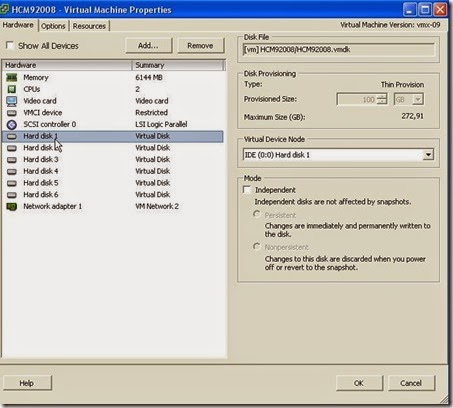

Then you are back to the business and prompted to setup your brand new VM.
3. Capacity from vmdk file
Setting a larger value than needed is fine but a bit hazardous.
Looking in the vmdk file, we also can see the real disk capacity of the target. For instance, here for the disk1:
[root@omsa:/nfs/software/PeopleSoftCD/OVA/HCM-920-UPD-008_OVA]# cat HCMDB-SES-854-01-disk1.vmdk|more
KDMV
version=1
CID=aa3d0432
parentCID=ffffffff
createType="streamOptimized"
# Extent description
RDONLY 19711755 SPARSE "HCMDB-SES-854-01-disk1.vmdk"
The size is in Kb, so it should be 19711755*1024=20184837120.
”Surprisingly”, it’s exactly the double of the specified capacity in the original ovf file for the disk1. And the same is true for all the other disks.
Using that size’s capacity is also a failure… Same as above, it’s booting from within the network.
4. Size from vmdk disk
WMWare is coming with a small tool, vmware-mount (version 5.1). Very useful in our case.
[root@omsa:/nfs/software/PeopleSoftCD/OVA/HCM-920-UPD-008_OVA]# for i in `ls |grep vmdk`
> do
> echo $i
> vmware-mount -p $i
> done
HCMDB-SES-854-01-disk1.vmdk
Nr Start Size Type Id Sytem
-- ---------- ---------- ---- -- ------------------------
1 63 530082 BIOS 83 Linux
2 530145 10779615 BIOS 83 Linux
3 11309760 8401995 BIOS 82 Linux swap
HCMDB-SES-854-01-disk2.vmdk
Nr Start Size Type Id Sytem
-- ---------- ---------- ---- -- ------------------------
1 63 11293632 BIOS 83 Linux
HCMDB-SES-854-01-disk3.vmdk
Nr Start Size Type Id Sytem
-- ---------- ---------- ---- -- ------------------------
1 63 81947502 BIOS 83 Linux
HCMDB-SES-854-01-disk4.vmdk
Nr Start Size Type Id Sytem
-- ---------- ---------- ---- -- ------------------------
1 63 30748347 BIOS 83 Linux
HCMDB-SES-854-01-disk5.vmdk
Nr Start Size Type Id Sytem
-- ---------- ---------- ---- -- ------------------------
1 63 48132 BIOS 83 Linux
HCMDB-SES-854-01-disk6.vmdk
Nr Start Size Type Id Sytem
-- ---------- ---------- ---- -- ------------------------
1 63 54283572 BIOS 83 Linux
The size is given in Kb.
Let’s take the first, (530082+10779615+8401995)*1024=20184772608
Ok, we are not that far from the double of the original size (from vmdk, see above), are we ? See.
20184837120 (original capacity) – 20184772608 = 64512. And 64512 is nothing but 63 (start) *1024…
Verifying on the second drive:
[root@omsa:/nfs/software/PeopleSoftCD/OVA/HCM-920-UPD-008_OVA]# cat HCMDB-SES-854-01-disk2.vmdk|more
KDMV
version=1
CID=8bdea51b
parentCID=ffffffff
createType="streamOptimized"
# Extent description
RDONLY 11293695 SPARSE "HCMDB-SES-854-01-disk2.vmdk"
11293695 * 1024 = 11564743680 (in other word original capacity*2, 5782371840*2).
Then, from the last output of vmware-mount, we have 11293632*1024=11564679168.
11564743680 - 11564679168 = 64512. Again.
So, I think we are safe to say the required capacity should be the double of the initial capacity minus 64512.
5. Let’s have a new try with this hypothesis.
5.1 New ovf
[root@omsa:/nfs/software/PeopleSoftCD/OVA/HCM-920-UPD-008_OVA]# diff HCMDB-SES-854-01.ovf HCMDB-SES-854-01.ovf.orig
4,9c4,9
< <File ovf:href="HCMDB-SES-854-01-disk1.vmdk" ovf:id="file1" ovf:size="2258674176"/>
< <File ovf:href="HCMDB-SES-854-01-disk2.vmdk" ovf:id="file2" ovf:size="3552615424"/>
< <File ovf:href="HCMDB-SES-854-01-disk3.vmdk" ovf:id="file3" ovf:size="8894975488"/>
< <File ovf:href="HCMDB-SES-854-01-disk4.vmdk" ovf:id="file4" ovf:size="7227696640"/>
< <File ovf:href="HCMDB-SES-854-01-disk5.vmdk" ovf:id="file5" ovf:size="144896"/>
< <File ovf:href="HCMDB-SES-854-01-disk6.vmdk" ovf:id="file6" ovf:size="15863050240"/>
---
> <File ovf:href="HCMDB-SES-854-01-disk1.vmdk" ovf:id="file1"/>
> <File ovf:href="HCMDB-SES-854-01-disk2.vmdk" ovf:id="file2"/>
> <File ovf:href="HCMDB-SES-854-01-disk3.vmdk" ovf:id="file3"/>
> <File ovf:href="HCMDB-SES-854-01-disk4.vmdk" ovf:id="file4"/>
> <File ovf:href="HCMDB-SES-854-01-disk5.vmdk" ovf:id="file5"/>
> <File ovf:href="HCMDB-SES-854-01-disk6.vmdk" ovf:id="file6"/>
13,18c13,18
< <Disk ovf:capacity="20184772608" ovf:diskId="vmdisk1" ovf:fileRef="file1" ovf:format="http://www.vmware.com/interfaces/specifications/vmdk.html#streamOptimized" vbox:uuid="34649586-c43a-4df3-af9c-2445fd543fdf"/>
< <Disk ovf:capacity="11564679168" ovf:diskId="vmdisk2" ovf:fileRef="file2" ovf:format="http://www.vmware.com/interfaces/specifications/vmdk.html#streamOptimized" vbox:uuid="f108476c-e701-49f8-b8f0-f6a2b4d6c4d5"/>
< <Disk ovf:capacity="83914242048" ovf:diskId="vmdisk3" ovf:fileRef="file3" ovf:format="http://www.vmware.com/interfaces/specifications/vmdk.html#streamOptimized" vbox:uuid="6ca0b490-9258-4643-888c-1b0722199fe5"/>
< <Disk ovf:capacity="31486307328" ovf:diskId="vmdisk4" ovf:fileRef="file4" ovf:format="http://www.vmware.com/interfaces/specifications/vmdk.html#streamOptimized" vbox:uuid="1a394121-3721-4d20-8c09-cd4f9b7f2053"/>
< <Disk ovf:capacity="49287168" ovf:diskId="vmdisk5" ovf:fileRef="file5" ovf:format="http://www.vmware.com/interfaces/specifications/vmdk.html#streamOptimized" vbox:uuid="3bbbc232-080d-4536-916c-262fe5b2d379"/>
< <Disk ovf:capacity="55586377728" ovf:diskId="vmdisk6" ovf:fileRef="file6" ovf:format="http://www.vmware.com/interfaces/specifications/vmdk.html#streamOptimized" vbox:uuid="696b9eac-bbe8-4e49-84c2-c0c5d8b84480"/>
---
> <Disk ovf:capacity="10092418560" ovf:diskId="vmdisk1" ovf:fileRef="file1" ovf:format="http://www.vmware.com/interfaces/specifications/vmdk.html#streamOptimized" vbox:uuid="34649586-c43a-4df3-af9c-2445fd543fdf"/>
> <Disk ovf:capacity="5782371840" ovf:diskId="vmdisk2" ovf:fileRef="file2" ovf:format="http://www.vmware.com/interfaces/specifications/vmdk.html#streamOptimized" vbox:uuid="f108476c-e701-49f8-b8f0-f6a2b4d6c4d5"/>
> <Disk ovf:capacity="41957153280" ovf:diskId="vmdisk3" ovf:fileRef="file3" ovf:format="http://www.vmware.com/interfaces/specifications/vmdk.html#streamOptimized" vbox:uuid="6ca0b490-9258-4643-888c-1b0722199fe5"/>
> <Disk ovf:capacity="15743185920" ovf:diskId="vmdisk4" ovf:fileRef="file4" ovf:format="http://www.vmware.com/interfaces/specifications/vmdk.html#streamOptimized" vbox:uuid="1a394121-3721-4d20-8c09-cd4f9b7f2053"/>
> <Disk ovf:capacity="24675840" ovf:diskId="vmdisk5" ovf:fileRef="file5" ovf:format="http://www.vmware.com/interfaces/specifications/vmdk.html#streamOptimized" vbox:uuid="3bbbc232-080d-4536-916c-262fe5b2d379"/>
> <Disk ovf:capacity="27793221120" ovf:diskId="vmdisk6" ovf:fileRef="file6" ovf:format="http://www.vmware.com/interfaces/specifications/vmdk.html#streamOptimized" vbox:uuid="696b9eac-bbe8-4e49-84c2-c0c5d8b84480"/>
34c34
< <OperatingSystemSection ovf:id="101">
---
> <OperatingSystemSection ovf:id="109">
36,37c36,37
< <Description>oracleLinux64Guest</Description>
< <vbox:OSType ovf:required="false">oracleLinux64Guest</vbox:OSType>
---
> <Description>Oracle_64</Description>
> <vbox:OSType ovf:required="false">Oracle_64</vbox:OSType>
45c45
< <vssd:VirtualSystemType>vmx-09</vssd:VirtualSystemType>
---
> <vssd:VirtualSystemType>virtualbox-2.2</vssd:VirtualSystemType>
[root@omsa:/nfs/software/PeopleSoftCD/OVA/HCM-920-UPD-008_OVA]#
5.2 ovftool control file
[root@omsa:/nfs/software/PeopleSoftCD/OVA/HCM-920-UPD-008_OVA]# cat .ovftool
lax
datastore=vm
skipManifestCheck
overwrite
powerOffTarget
net:HostOnly=VM Network 2
diskMode=thin
annotation=HCM9.2 - Peopletools 8.54.01
name=HCM92008
5.3 Push to ESXi
[root@omsa:/nfs/software/PeopleSoftCD/OVA/HCM-920-UPD-008_OVA]# ovftool HCMDB-SES-854-01.ovf vi://root:pwd@192.168.1.10:443
Opening OVF source: HCMDB-SES-854-01.ovf
Opening VI target: vi://root@192.168.1.10:443/
Deploying to VI: vi://root@192.168.1.10:443/
Transfer Completed
Completed successfully
[root@omsa:/nfs/software/PeopleSoftCD/OVA/HCM-920-UPD-008_OVA]#
5.4 Booting VM
The new VM starts as expected. Back to normal.
Ok, I hope it is clear, briefly speaking, in the ovf file change the capacity as (capacity*2)-64512 for each file.
Successfully tested on HCM92008 and FSCM92008 images.
Nicolas.