This is downloadable from hhtp://edelivery.oracle.com
Here we go.
1. Stop the OMS ($ORACLE_HOME/opmn/opmnctl stopall)
2. Go into $ORACLE_HOME/oui/bin (from OMS path directory) and run the installer.
3. Change the source location to Disk1/stage from the download file, as below :
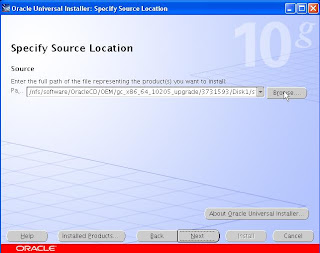
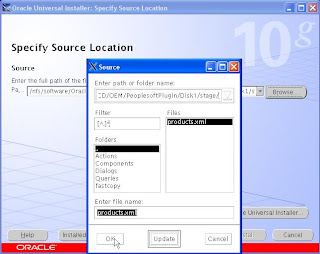
4. Select Peoplesoft product for OMS
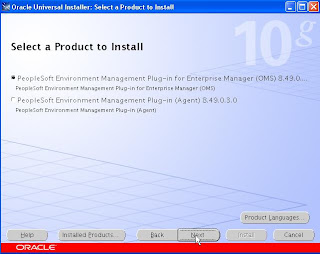 5. It will prompt for the SYS's password, and click on Install.
5. It will prompt for the SYS's password, and click on Install.Unfortunately, in my case, I got an error :
[oracle@opcenter bin]$ more /appl/oracle/oms10g/cfgtoollogs/psemca-2009-8-30_17-321.out
Getting temporary tablespace from database...
Found temporary tablespace: TEMP
Environment :
ORACLE HOME = /appl/oracle/oms10g
REPOSITORY HOME = /appl/oracle/oms10g
SQLPLUS = /appl/oracle/oms10g/bin/sqlplus
SQL SCRIPT ROOT = /appl/oracle/oms10g/sysman/admin/emdrep/sql
EXPORT = /appl/oracle/oms10g/bin/exp
IMPORT = /appl/oracle/oms10g/bin/imp
LOADJAVA = /appl/oracle/oms10g/bin/loadjava
JAR FILE ROOT = /appl/oracle/oms10g/sysman/admin/emdrep/lib
JOB TYPES ROOT = /appl/oracle/oms10g/sysman/admin/emdrep/bin
Arguments :
...
Failed to register/update the following template(s):
Get New Alerts XML Outbound
Get Updated Alerts XML Outbound
Get Response Inbound
Exception has been caught. Please check log file for more information.
Restore the tweaked target type driver scripts ..
Total time taken for parsing and reconstructing target types SQL files: 25 ms.
Optimization done.
Done.
Running setSchemaStatus: BEGIN EMD_MAINTENANCE.SET_VERSION('_UPGRADE_','0','0','SYSTEM',EMD_MAINTENANCE.G_STATUS_UPGRADED);END;
Repository Upgrade has errors. Please check file /appl/oracle/oms10g/sysman/log/emrepmgr.log.18350 for detailed errors.
....
SQL> SET ECHO OFF
MGMT_JOB_ENGINE.validate_job_type(l_job_type_name, l_commands, l_nested_jobtypes );
*
ERROR at line 42:
ORA-06550: line 42, column 21:
PLS-00302: component 'VALIDATE_JOB_TYPE' must be declared
ORA-06550: line 42, column 5:
PL/SQL: Statement ignored
ORA-06550: line 66, column 17:
PLS-00302: component 'INSERT_CLUSTER_TARGET_TYPES' must be declared
ORA-06550: line 66, column 1:
PL/SQL: Statement ignored
ORA-06550: line 130, column 64:
PL/SQL: ORA-00904: "ACTION": invalid identifier
ORA-06550: line 130, column 5:
PL/SQL: SQL Statement ignored
ORA-06550: line 205, column 64:
PL/SQL: ORA-00904: "ACTION": invalid identifier
ORA-06550: line 205, column 5:
PL/SQL: SQL Statement ignored
ORA-06550: line 262, column 64:
PL/SQL: ORA-00904: "ACTION": invalid identifier
ORA-06550: line 262, column 5:
PL/SQL: SQL Statement ignored
ORA-06550: line 337, column 64:
PL/SQL: ORA-00904: "ACTION": invalid identifier
ORA-06550: line 337, column 5:
PL/SQL: SQL Statement ignored
ORA-06550: line 394, column 64:
PL/SQL: ORA-00904: "ACTION": invalid identifier
ORA-06550: line 394, column 5:
PL/SQL: SQL Statement ignored
ORA-06550: line 45
....My OMS is 10.2.0.5, and it is clearly specify the OMS should be 10.2.0.2 minimum, so ?
So, when installing OMS with all the defaults, it is installing a 10.1.0.4 repository database, it needs to be upgraded before going further.
6. Finally, after upgrading my repository database to 10.2.0.4 (today, the latest 10gR2 release), it ran smoothly.
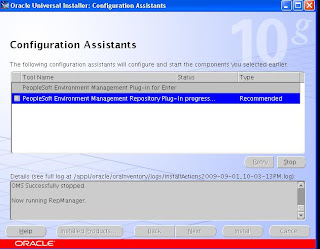
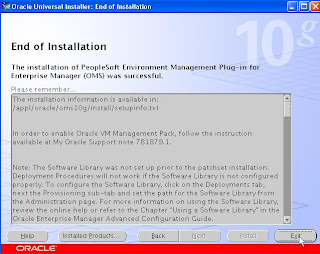
7. It is restarting OMS automatically, and once you're connected onto OEM, you got one more tab named Peoplesoft :
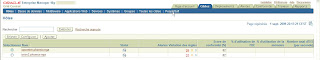 (sorry for the French screenshot, my explorer is installed in French, but I think it is understandable, at least for what I wan to show).
(sorry for the French screenshot, my explorer is installed in French, but I think it is understandable, at least for what I wan to show).Next step is the Peoplesoft plugin for Agent.
Enjoy,
Nicolas.

No comments:
Post a Comment