After installing the OEM Grid Control 11gR1 – the OVM template, including the Peoplesoft plug-in for OMS as shown here, it’s time for the target system to be prepared. All the client servers have to have the OM Agent. By client, it means client for the OMS, say so the clients are the databases servers and Apps/Batch/PIA servers which I created based on PSOVM as shown in previous posts. But the Peoplesoft plug-in is crawling a PS_HOME, it has to be installed only on Apps/Batch/PIA servers.
1. The OEM Agent
Whether there’s space enough in $ORACLE_HOME (/u01/app/oracle/product) on the PSOVM database servers (user oracle), there’s no space left next to the Oracle client (/opt/oracle/psft/pt) on the PSOVM App/Batch/PIA servers (user psadm1).
Before installing the Agent on App/Batch/PIA, let’s make a dedicated folder where’s space allows us to install it, as following :
[root@psovmhcm /]# cd /
[root@psovmhcm /]# df -k .
Filesystem 1K-blocks Used Available Use% Mounted on
/dev/xvda2 3876120 724696 3111424 19% /
[root@psovmhcm /]# mkdir oracle_agent
[root@psovmhcm /]# chown -R psadm1:oracle oracle_agent
[root@psovmhcm /]# cd /opt/oracle/psft/pt
[root@psovmhcm pt]# ln -s /oracle_agent .
[root@psovmhcm pt]# ls -lrt
total 56
drwx------ 2 root root 16384 Dec 20 19:44 lost+found
drwxr-xr-x 9 root root 4096 Dec 20 20:08 bea
drwxr-xr-x 7 root root 4096 Dec 20 20:12 oracle-client
drwxr-xr-x 5 root root 4096 Jan 23 09:37 cobol
drwxr-xr-x 28 psadm1 oracle 4096 Jan 23 09:43 tools
lrwxrwxrwx 1 root root 13 Mar 30 11:16 oracle_agent -> /oracle_agent
[root@psovmhcm pt]#
Remember, the PSOVMs are 64bit word sized (furthermore Peopletools 8.5x is only supported on 64bit OS), the Agent to be downloaded is from Linux x86-64, 11.1.0.1.0 :
http://www.oracle.com/technetwork/oem/grid-control/downloads/agentsoft-090381.html
Once downloaded, upload the file to the PSOVM OEM Grid Control previously installed, into the folder /u01/OracleHomes/Middleware/oms11g/sysman/agent_download/11.1.0.1.0 and unzip it.
Then, everything can be done through the OEM GUI. Much easier than ever, especially when deploying Agent through multiple target. However, screenshots below are coming from a deployment on one target only : 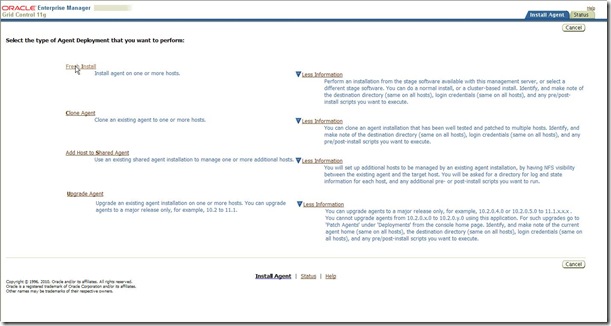
Choose the platform Linux-x86-64, that’s the one we’ve just upload to the OMS server : 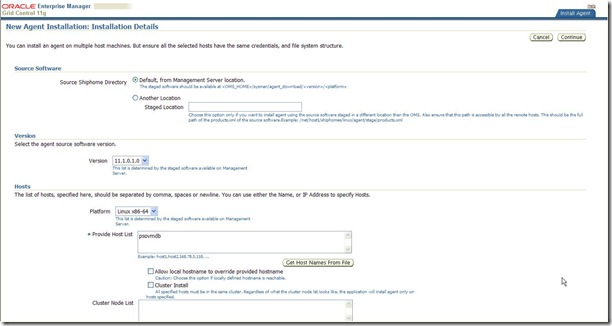
Here you mention the owner of the Agent home (OMA_HOME),
=> for the PSOVM database servers it will be oracle,
=> for the PSOVM App/Batch/PIA servers it will be psadm1
Then, here you also mention the parent folder hosting the Agent home (OMA_HOME),
=> for the PSOVM database servers it will be /u01/app/oracle/product,
=> for the PSOVM App/Batch/PIA servers it will be /opt/oracle/psft/pt/oracle_agent
Uncheck the run of root.sh, it has to be done manually later on (somehow it failed in my case when it was checked). 
Give the sysman password : 

Be patient during these phases, depending of the number of targets you are deploying to and of the network bandwidth, it can take a quite while : 
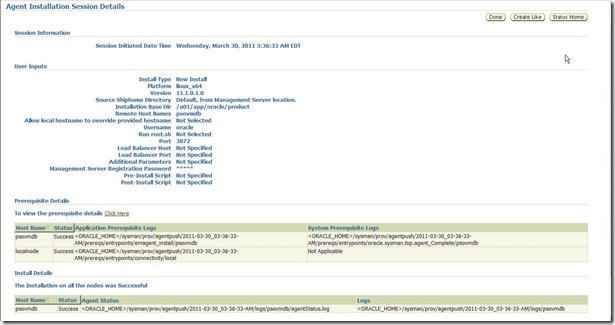
Now, the new host has been added in the host’s list : 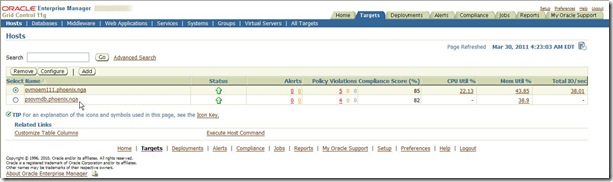
Do not forget to run root.sh (in $OMA_HOME). We can eventually check the agent status from the target host : 
And the database as well in the database’s list : 
Just to show it, I also deployed the Agent through multiple targets at once : 
In the end, we got all the hosts targets 
Warning :
1. Do not forget to run root.sh from the target Agent home, otherwise you may encountered the following error (RemoteOperationException: ERROR: NMO not setuid-root (Unix-only)) later on when managing the environment : 
2. Do not forget to maintain the /etc/hosts according to the all environment. The /etc/hosts from OMS server should contains its own IP address, hostname and domain name, but also all the target servers’ references (IP, hostname and domain). Here’s the one I’m using on the OMS host server :
[oracle@ovmoem111 ~]$ more /etc/hosts
127.0.0.1 localhost.localdomain localhost
192.168.1.160 ovmoem111.phoenix.nga ovmoem111
192.168.1.133 psovmdb.phoenix.nga psovmdb
192.168.1.143 psovmcrm.phoenix.nga psovmcrm
192.168.1.142 psovmcrmdb.phoenix.nga psovmcrmdb
192.168.1.145 psovmfscm.phoenix.nga psovmfscm
192.168.1.144 psovmfscmdb.phoenix.nga psovmfscmdb
192.168.1.147 psovmhcm.phoenix.nga psovmhcm
192.168.1.146 psovmhcmdb.phoenix.nga psovmhcmdb
192.168.1.148 psovmhcmdb2.phoenix.nga psovmhcmdb2
[oracle@ovmoem111 ~]$
The /etc/hosts file from target hosts must contains their own IP address, hostname and domain name as well as the ones of the OMS server. Here’s an example on one of the target host :
[root@psovmcrm ~]# more /etc/hosts
127.0.0.1 localhost.localdomain localhost
::1 localhost6.localdomain6 localhost6
192.168.1.143 psovmcrm.phoenix.nga psovmcrm
192.168.1.160 ovmoem111.phoenix.nga ovmoem111
[root@psovmcrm ~]#
If not doing so, you can have the following error (not possible to configure target database for instance) : 
2. The Peoplesoft plug-in for the Agent
To be done only on App/Batch/PIA PSOVM servers.
To be able to manage the Peoplesoft environment from OEM Grid Control, the Agent must have the Peoplesoft plug-in. This is the same package used for the plug-in previously installed on OMS.
To be downloaded from https://edelivery.oracle.com (free registration), Product “Peoplesoft Enterprise”, Platform “Linux x86-64” (but the results do not differ, it does not matter for Peoplesoft packages), then choose the pack “Oracle Application Management Pack 1.0.0.2.0 for PeopleSoft Enterprise Media Pack v2” part number B60821-02.
Download the part number V22794-01 named “PeopleSoft Enterprise Environment Management Plug-in for Oracle Enterprise Manager (8.51.0.1.0)”. Despite the name, it is compatible on Peopletools 8.48 and above, moreover it is also compatible with OEM Grid Control 11gR1.
The Peoplesoft plug-in installation on Agent will be the easiest part, using the silent installation option as following.
Warning : the Peoplesoft plug-in for OEM Agent must be done whilst the psconfig.sh has not been previously invoked in the session (the PS environment must not be set), make it not happening.
Here I rename the psconfig.sh to avoid all confusion.
login as: root
root@192.168.1.143's password:
Last login: Wed Mar 30 11:19:04 2011 from 192.168.1.202
[root@psovmcrm ~]# su - psadm1
[psadm1@psovmcrm ~]$ cd $PS_HOME
[psadm1@psovmcrm tools]$ pwd
/opt/oracle/psft/pt/tools
[psadm1@psovmcrm tools]$ mv psconfig.sh _psconfig.sh
[psadm1@psovmcrm tools]$ exit
logout
[root@psovmcrm ~]# su - psadm1
-bash: /opt/oracle/psft/pt/tools/psconfig.sh: No such file or directory
From the Peoplesoft plug-in, unzip the file 5016553.zip (present under the downloaded Peoplesoft plug-in package) and copy it on your local server for installation (the target OMA host).
[psadm1@psovmcrm ~]$ cd /tmp
[psadm1@psovmcrm tmp]$ scp -r root@ovmoem111:/nfs/software/OracleCD/OEM/PeoplesoftPlugin/8.51/Disk1/5016553 .
root@ovmoem111's password:
<…snipped…>
[psadm1@psovmcrm tmp]$
You must set the ORACLE_HOME variable to the OMA_HOME and stop the Agent.
[psadm1@psovmcrm tmp]$ export ORACLE_HOME=/opt/oracle/psft/pt/oracle_agent/agent11g
[psadm1@psovmcrm tmp]$ cd $ORACLE_HOME/oui/bin
[psadm1@psovmcrm bin]$ cd ../../bin
[psadm1@psovmcrm bin]$ ./emctl stop agent
Oracle Enterprise Manager 11g Release 1 Grid Control 11.1.0.1.0
Copyright (c) 1996, 2010 Oracle Corporation. All rights reserved.
Agent is Not Running
[psadm1@psovmcrm bin]$
Then, from the OUI Installer of Agent, run the silent installation.
[psadm1@psovmcrm bin]$ cd -
/opt/oracle/psft/pt/oracle_agent/agent11g/oui/bin
[psadm1@psovmcrm bin]$ ./runInstaller.sh -silent -ignoreSysPrereqs -waitForCompletion -responseFile /tmp/5016553/Disk1/response/psemagent.rsp -sourceLoc /tmp/5016553/Disk1/stage/products.xml -invPtrLoc $ORACLE_HOME/oraInst.loc ORACLE_HOME=$ORACLE_HOME
Starting Oracle Universal Installer...
Checking swap space: must be greater than 500 MB. Actual 2055 MB Passed
Preparing to launch Oracle Universal Installer from /tmp/OraInstall2011-04-01_07-56-41AM. Please wait ...Oracle Universal Installer, Version 11.1.0.8.0 Production
Copyright (C) 1999, 2010, Oracle. All rights reserved.
You can find the log of this install session at:
/home/psadm1/oraInventory/logs/installActions2011-04-01_07-56-41AM.log
.................................................................................................... 100% Done.
Loading Product Information
............................................................... 100% Done.
Analyzing dependencies
............................................................... 100% Done.
-----------------------------------------------------------------------------
Summary
Global Settings
Source: /tmp/5016553/Disk1/stage/products.xml
Oracle Home: /opt/oracle/psft/pt/oracle_agent/agent11g (agent11g1)
Installation Type: Typical
Product Languages
English
Space Requirements
/ Required 23MB (includes 7MB temporary) : Available 1.82GB
New Installations (1 products)
PeopleSoft Environment Management Plug-in (Agent) 8.51.0.1.0
-----------------------------------------------------------------------------
Installation in progress (Friday, April 1, 2011 7:58:52 AM EDT)
............................................................................................... 95% Done.
Install successful
Linking in progress (Friday, April 1, 2011 7:59:03 AM EDT)
Link successful
Setup in progress (Friday, April 1, 2011 7:59:03 AM EDT)
Setup successful
End of install phases.(Friday, April 1, 2011 7:59:11 AM EDT)
Starting to execute configuration assistants
Configuration assistant "PeopleSoft Environment Management Agent Plug-in" succeeded
The installation of PeopleSoft Environment Management Plug-in (Agent) was successful.
Please check '/home/psadm1/oraInventory/logs/silentInstall2011-04-01_07-56-41AM.log' for more details.
[psadm1@psovmcrm bin]$
The Agent is restarted automatically, we can check it.
[psadm1@psovmcrm bin]$ cd -
/opt/oracle/psft/pt/oracle_agent/agent11g/bin
[psadm1@psovmcrm bin]$ ./emctl status agent
Oracle Enterprise Manager 11g Release 1 Grid Control 11.1.0.1.0
Copyright (c) 1996, 2010 Oracle Corporation. All rights reserved.
---------------------------------------------------------------
Agent Version : 11.1.0.1.0
OMS Version : 11.1.0.1.0
Protocol Version : 11.1.0.0.0
Agent Home : /opt/oracle/psft/pt/oracle_agent/agent11g
Agent binaries : /opt/oracle/psft/pt/oracle_agent/agent11g
Agent Process ID : 1731
Parent Process ID : 1708
Agent URL : https://psovmcrm.phoenix.nga:3872/emd/main/
Repository URL : https://ovmoem111.phoenix.nga:4900/em/upload
Started at : 2011-04-01 07:59:47
Started by user : psadm1
Last Reload : 2011-04-01 07:59:47
Last successful upload : 2011-04-01 08:01:25
Total Megabytes of XML files uploaded so far : 0.43
Number of XML files pending upload : 0
Size of XML files pending upload(MB) : 0.00
Available disk space on upload filesystem : 52.60%
Last successful heartbeat to OMS : 2011-04-01 08:05:27
---------------------------------------------------------------
Agent is Running and Ready
[psadm1@psovmcrm bin]$
Rename back to the original name the psconfig.sh for further connection.
[psadm1@psovmcrm bin]$ cd /opt/oracle/psft/pt/tools
[psadm1@psovmcrm tools]$ mv _psconfig.sh psconfig.sh
[psadm1@psovmcrm tools]$
From now, we should be able to add this Peoplesoft environment in the OEM Grid Control.
So far we have this : 
Nest step is then to add Peoplesoft target. To be continued here.

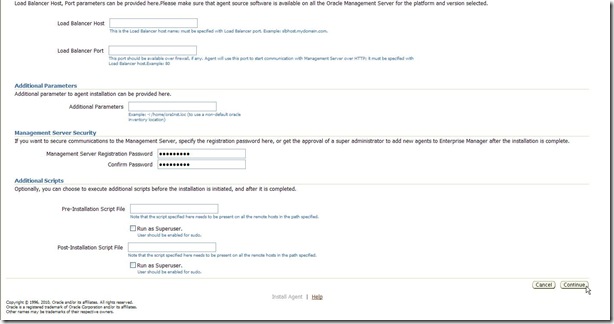

No comments:
Post a Comment